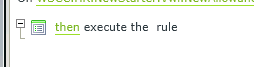Hi,
I have a smartforms development issue when trying to develop in chrome. (Smartforms 1.0.3)
I have been getting a grey rule wizard configuarion screens when trying to finish the wizard. Because of this, editted rules are not saved.
As stated, this is on chrome, but when trying to reproduce the problem on IE9, the rule wizard finishes correctly.
I was wondering if anyone in the community has come accross this issue before and any tips to try to resolve this , dont plan on using IE9 for development.
so far I have tried:
- clearing the cache
- finishing the form and then going back in
- even restarting k2 itself.
I dont fully understand something that works in IE doesnt work in chrome, when chrome is the preffered smartforms development browser.
Thanks.