I am unable to Restart the k2 Host Server process, it fails with an error Saying its developer version.
I want to debug the k2 workflow and the process is not getting attached , I think Restart ing the process would help.
Can anyone help me on this.
Thank you
Hey,
ehat K2 software license type are you running on? If it's a developer license which is a free version then you cannot start K2 hostserver as Windows services, K2 blackpearl host server run only in console mode for developer license type.
cheers,
Prajwal Shambhu
See this: http://help.k2.com/onlinehelp/k2blackpearl/userguide/current/webframe.html#k2_license_types.html
- K2 blackpearl Development Servers may not run as a Windows Service and can only be operated in console mode.
Please guide me as to what I am doing is right
Thank you
I believe there are two links at Start > All Programs > K2 blackpearl:
1. K2 blackpearl server
- if you are logged in as the k2 service account, you can use this link with the "Run as administrator" option
2. K2 blackpearl server (Service Account)
- otherwise you can use this link (also use the Run as administrator option); then input the K2 service account password
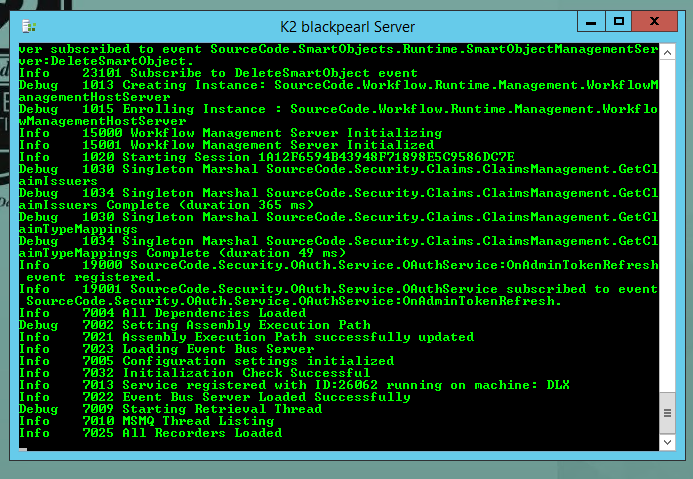
Please try using the "Run as administrator" option. If issue persists, please check Event Viewer > Windows > Application logs for any relevant warnings/errors.
Reply
Enter your E-mail address. We'll send you an e-mail with instructions to reset your password.

