Symptoms
Unable to register SharePoint Service V2 service instance with the following error:
The request failed with HTTP status 407: Proxy Authentication Required
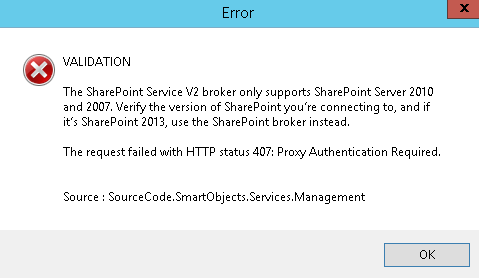
Diagnoses
Some environments require proxy to be configured on K2 to access SharePoint sites. This can be done either by setting proxy settings for K2 service account or, alternatively, by adding proxy settings in K2HostServer.exe.config file.
To add these settings to K2HostServer.exe.config you should insert into its <system.net> section (right before section closing tag - </system.net>) the following parameters (adjust as appropriate for your environment):
<defaultProxy enabled="true" useDefaultCredentials="true">
<proxy autoDetect="false" bypassonlocal="true" proxyaddress="http://XXX.YYY.ZZZ.XXX:NNNN" usesystemdefault="false" />
</defaultProxy>
Where XXX.YYY.ZZZ.XXX is IP address and NNNN is port of your proxy server.
Resolution
This issue can resolved by means of adding proxy settings into K2HostServer.exe.config file or configuring them for K2 service account.

