Hi,
I was installing K2 Blackpearl 4.6.11 but installation got failed, so i have uninstalled K2 blackpearl using setup manager and removed all K2 components including sites, App pool, GAC Assemblies. Now when i am trying to install it again then instead of showing the installation window it is showing me the Configure window.
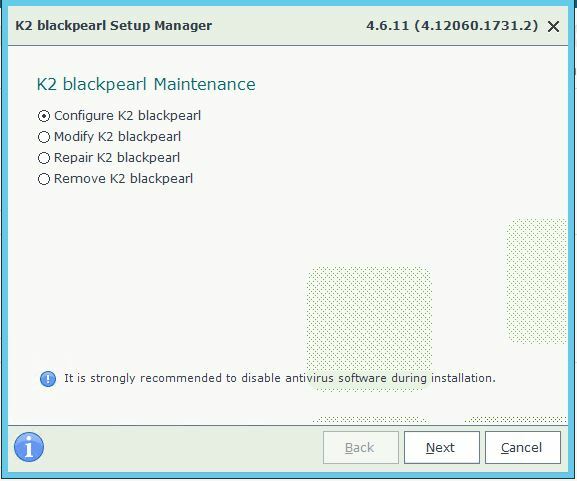
i guess there are still some files/assemblies are present of previous installation which is causing this issue. can anyone help on this.
Thanks in Advance

