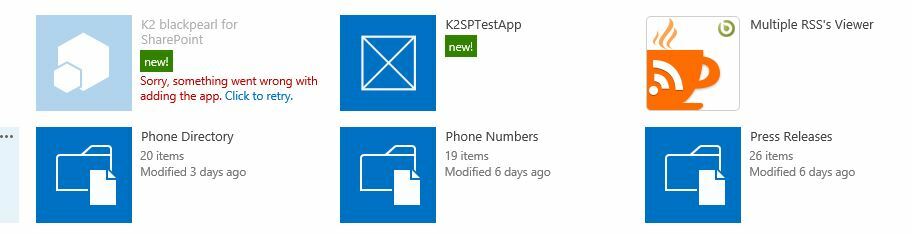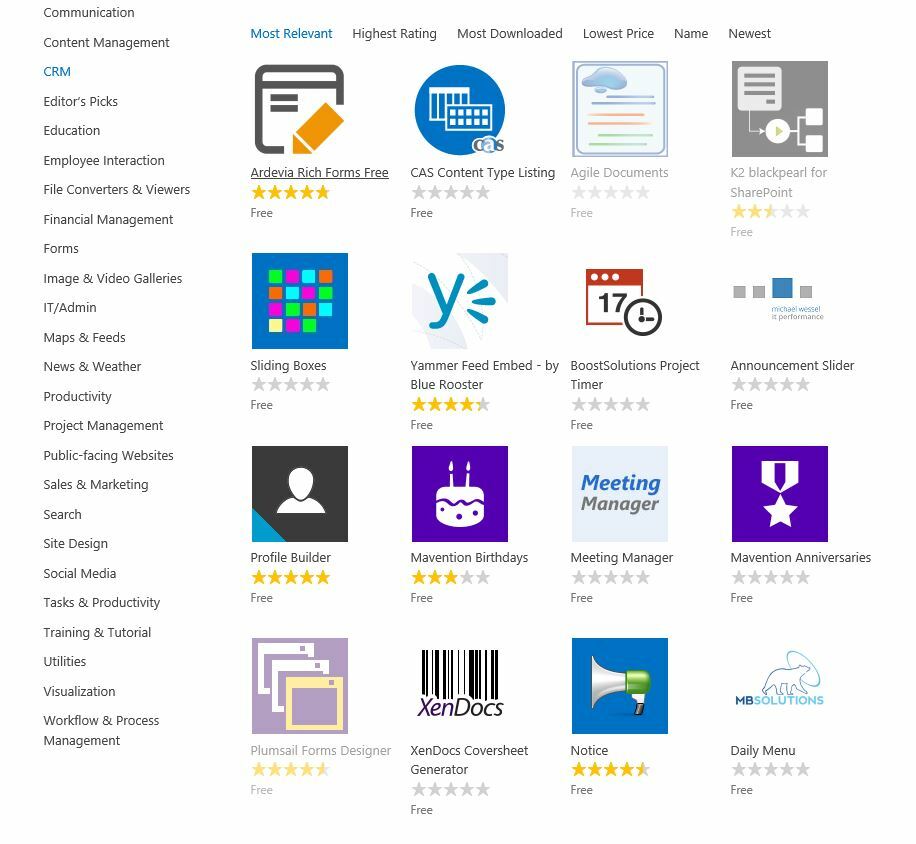We are in the process of installing K2 on our on Prem. Most of the K2 products are installed. We uploaded K2 fo SharePoint app to the app catalog. provided necessary metadatas. And now we try to add that app to the site (site>>sitecontents>>add an app >> Selected K2 for SharePoint. It says "we are adding your app" message but never completed. At certain poing we see this message next to that app: "Sorry, something went wrong with adding the app. Click to retry." We try to install test K2 app frovided with this installation. that works fine. and also we have installed other apps from SharePoint app store too. Some of the apps including K2 app in SharePoint store are greyed out with message " [images attached]