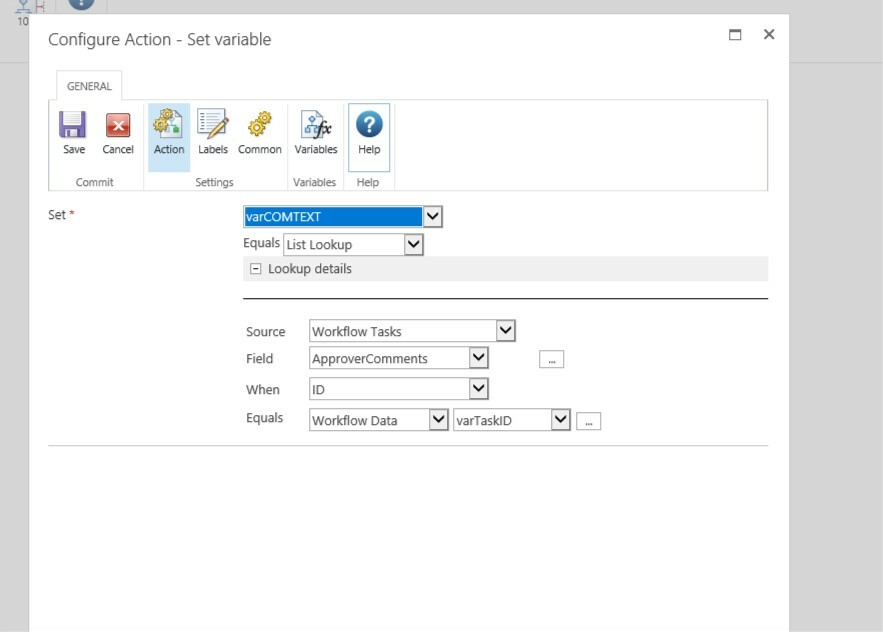Here's my task - I have a list that contains multiple approval sections.
I'm supposed to take the comments (also called "Approver Comments", I believe) from the Workflow Tasks List for each approval, and paste them into the comments section of the parent list (which has versioning activated and has comments appended). So far, I've had no success in being able to take the comments and paste them to the other list. What can I do to make this happen?