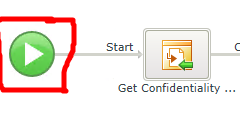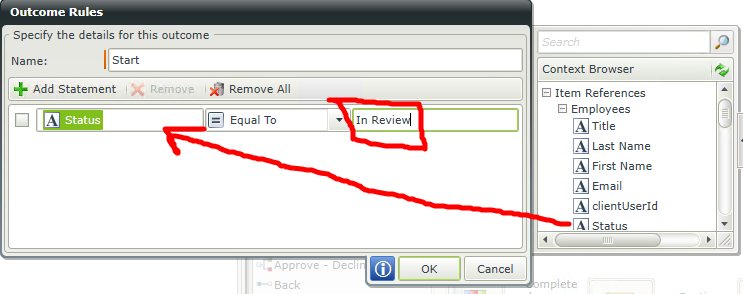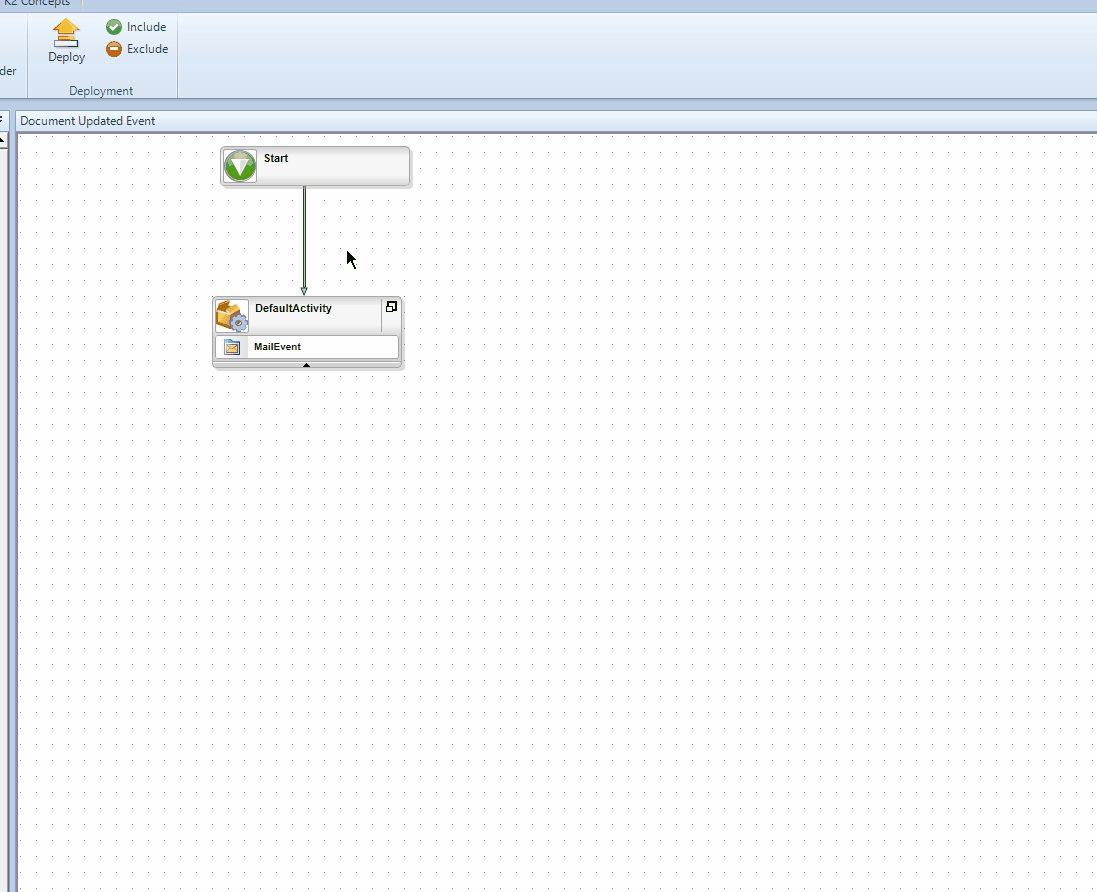Hi Ruchi,
Based on my understanding of your scenario...
In K2 Designer or K2 Studio, you can edit the "Outcome" of the start rule for your workflow process to evaluate the Status field when the item in your Library is udpated and/or added(created).
See here for the K2 for SharePoint 2013 designer reference.
In this case, I'm using K2 Designer with K2 for SharePoint 2013. I'm assuming you've selected to start a workflow when an item was updated, and probably added too.
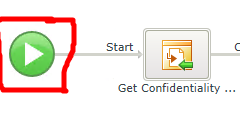
2. Move throught the wizard screen until you come to the Workflow Start Outcome list, Select your Start outcome from the Outcome list. Click the Edit button in the top menu to come to this window.
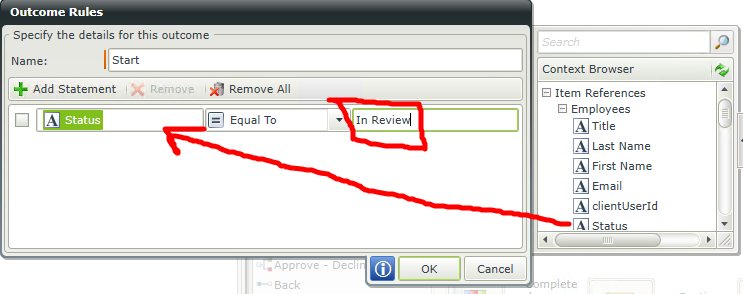
Jason
Hi Jason,
Thanks for the solution and reply you have posted.
I have question here can it be possiblbe in K2 Studio to edit the start rule .
Any help will be greatly appreciated.
Thanks and Regards,
Ruchi Agarwal
To do what you're asking, in K2 released versions up to this date, you can edit the Line Rule coming out of the Start event on your design canvas. However, in this scenario, a workflow is actually going to be started everytime you edit and save(update) the properties of the document or the document file itself, if the status is set to Review it will move on down the line. If it's set to any other value it has nowhere to go so it will complete. See below:
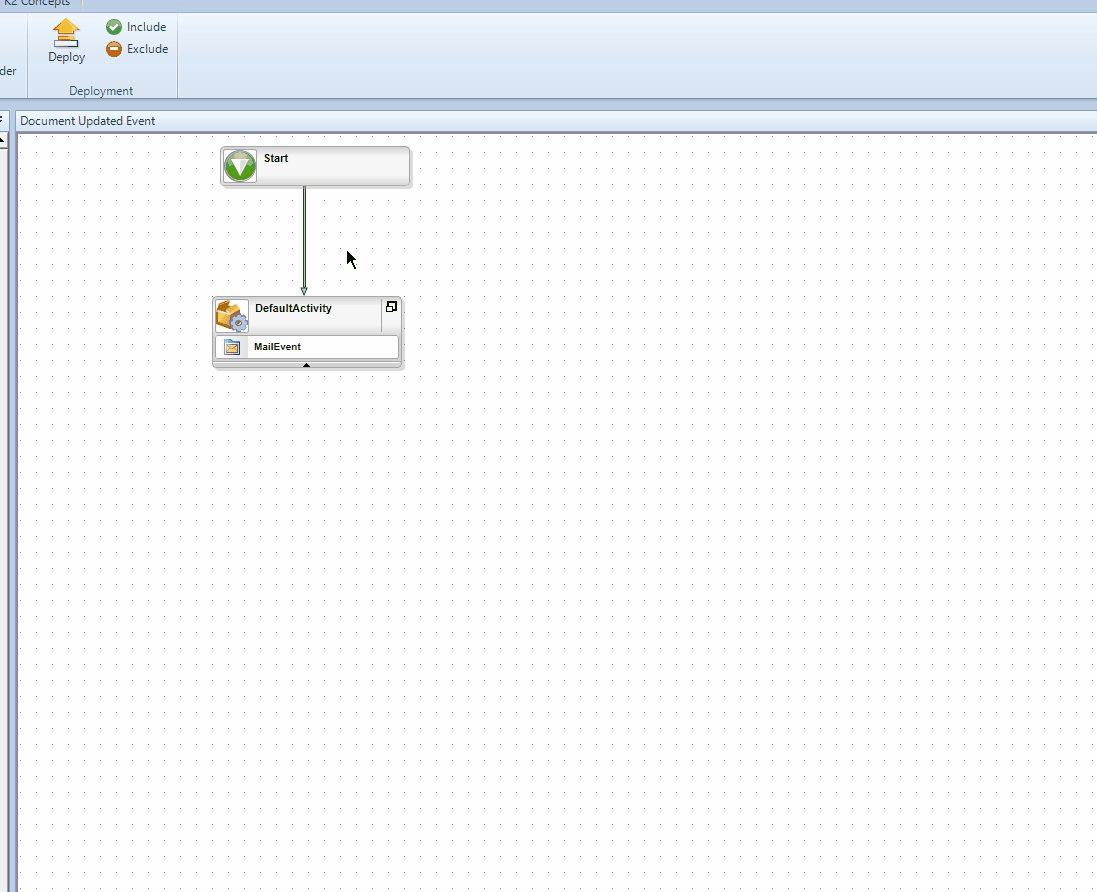
NOTE: in a future release, you will be able to set starting criteria on SharePoint start events like Item Updated and Item Deleted.
Yet, another option is to have the workflow started manually whenever your document owner is ready to send a document off for review. For your learning convenience, we have a tutorial for this hosted off of our Help site for K2 for SharePoint that you could review:
Click here for the Document Review and Approval tutorial. There is a documented build walkthrough, or on the right side of the page you can watch videos.
Hope that helps.
Jason
Hi Jason,
Thanks for the reply .
But in my case if i set Line Rule in k2 studio it will create multiple instance for very status change value , which is what we are trying to remove it .
Anyways thanks a ton for the reply.
Regards,
Chiru