If a user is required to administrate all instances of a process the rights he would need can be set by changing the server rights of the user
To get to these right we need to open workspace. Open the management tab.
Expand the Server Node.
Expand the Workflow Server Node
Click on the Server Rights node
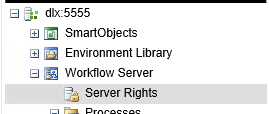
On the Right hand pane, the user should be there If the user is not in the list this article can be used as guideline to add a user
The required permission to administrate instances of a process is the administrator rights and this should be added to the User/Group required.

