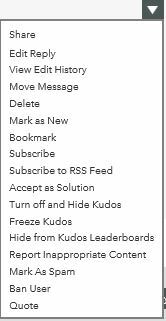Hello Guys,
I am calling List method of my ListView in Initialize rule of SmartForm in my application. When I click on Configure option of ListView's List method to add the filter then I am getting below error. I have also created new view on my SmartObject assuming there is some issues with the existing ListView. But in both the scenarios getting below error.
Error Details:
The given key was not present in the dictionary
The Configuration has been adjusted automatically. Mapping were found that are no longer valid for the context. These mapping have been removed.
Save these changes or they will be lost.
Any idea why I am getting the above error.
Thanks in advance.
Regards,
Mayur