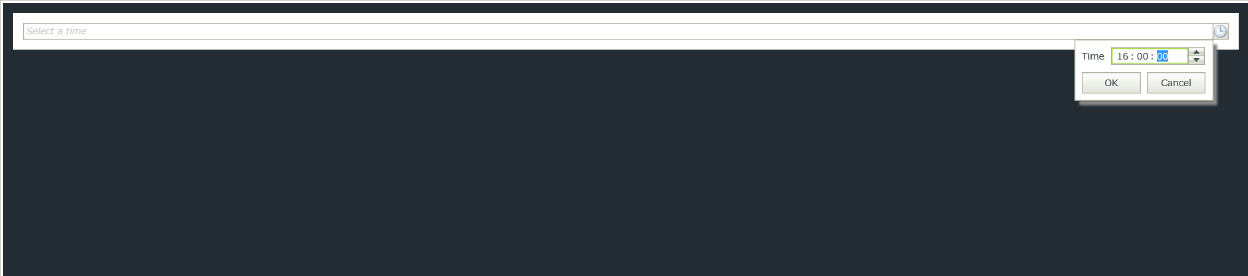Some time ago I came upon an issue in which we wanted to have the time on a form surfaced as a 24 hour clock. It was not immediately apparent how to do this but after letting the hamster sprint a few cycles on the wheel we came up with a nice and simple way to implement the idea.
The first thing to do is drop a calendar control on the form and then open up the Picker Type context broswer like so: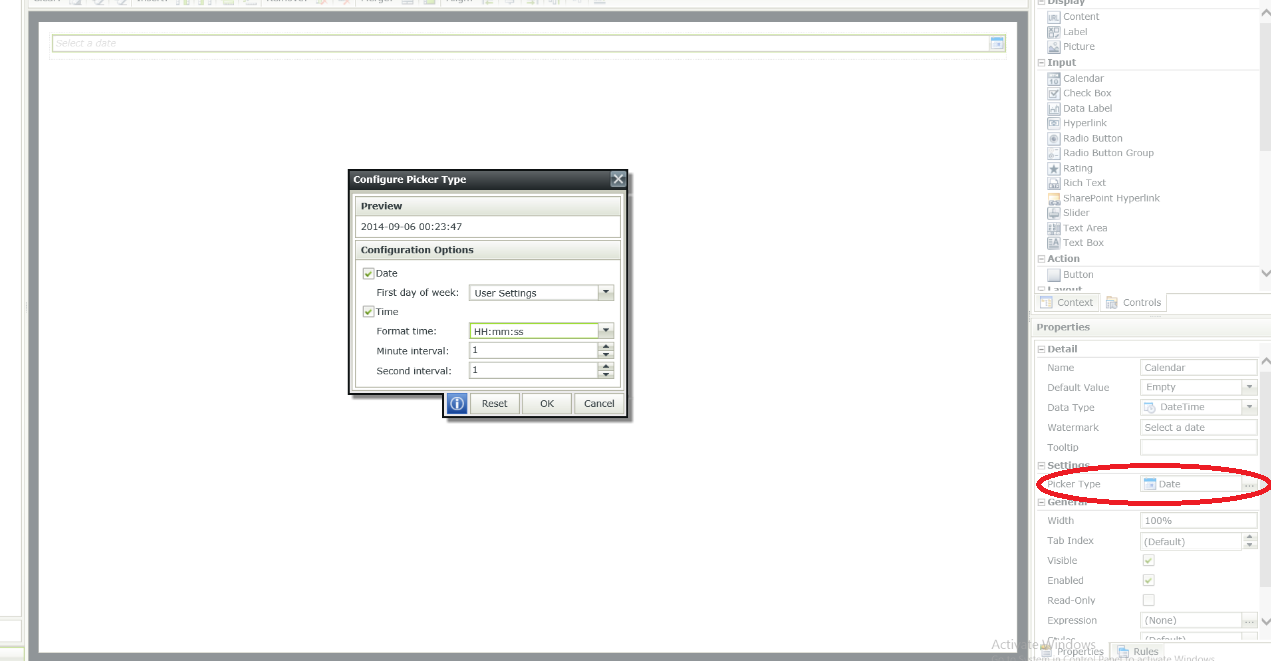
You'll want to select a format such as hh ss.
ss.
Now we need to open up the styles context browser thusly: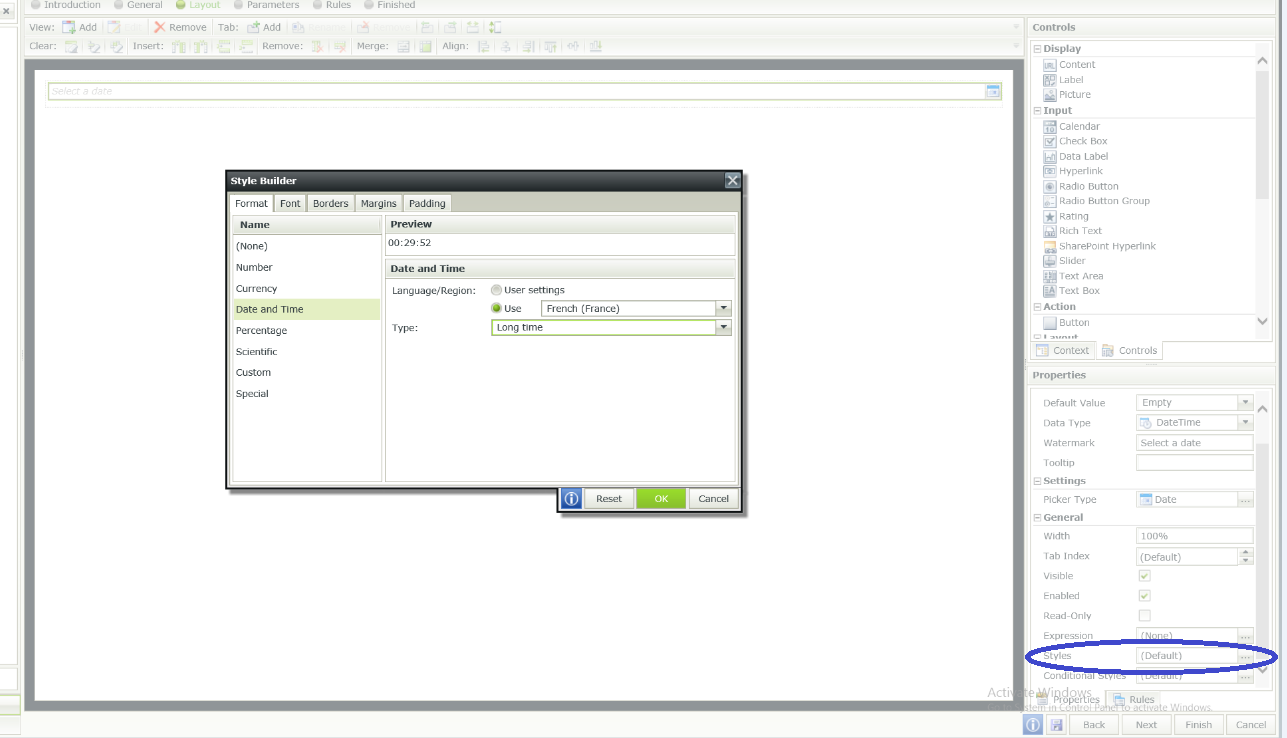
Notice the language/region option. We need to set this to a language/region that uses a 24 hour clock, in this particular instance I picked French because "L'État, c'est moi". Also, set it to Long Time.
Now when the view or form is run, the calendar control will surface times in a 24 hour format.