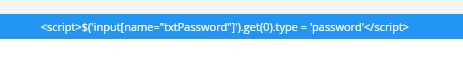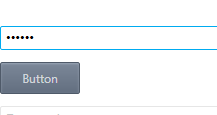Symptoms
Textbox control with a password mask
Diagnoses
I am designing a SmartForm that has two textbox controls which need to be masked with an asterisk (like password fields) because of the sensitivity of the data to be entered into these fields. How can I do this?
Resolution
The password mask is in the works for being part of an up and coming release. However you can still accomplish the mask with Javascript. Place the following code into the name property of a datalable:
andltscriptandgt $('inputpname="txtPassword"]').get(0).type = 'password' andlt/scriptandgt Password Label
Where the textbox you want to have the password mask will be the name="your password box". Test it out and hide this data label when your done.