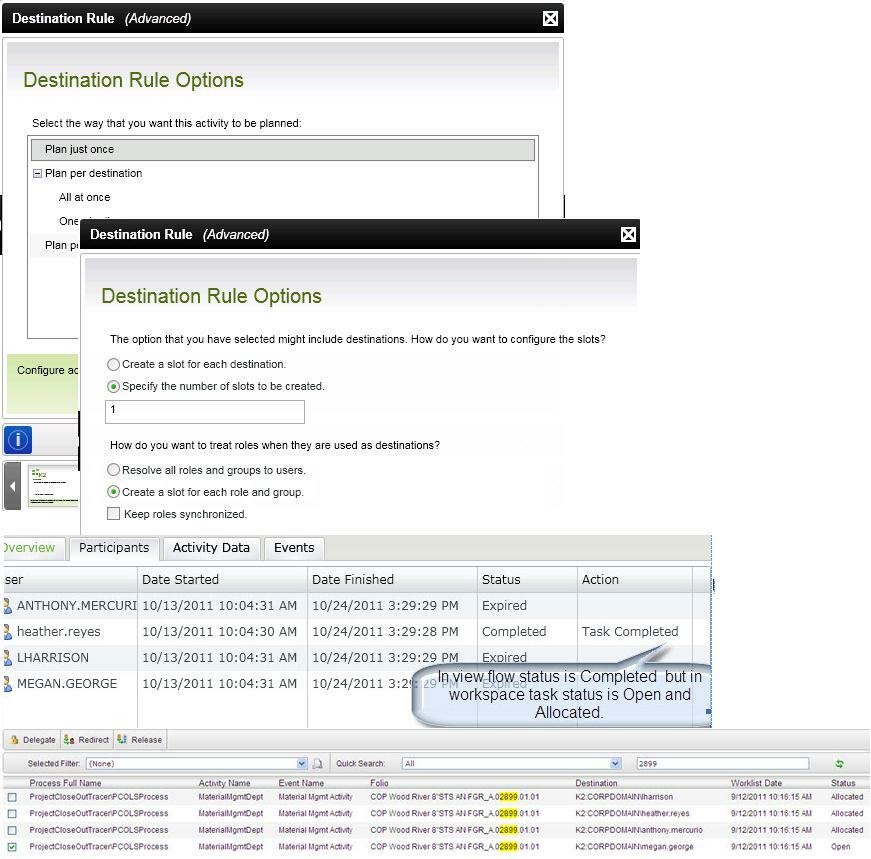This is all about the advanced destination plan you used. IE. If you have a 3 destinations and only have 1 slot. Initially the task will be visible on everyone’s task list and the status will be available. Until one opens it, that means he has taken up the slot…and the task status will be open for that user and allocated for the rest. To make it available on all the Worklists you must release the item. If your process is designed to have all three have the task and action it, you need a slot per destination.
For more info on advanced destinations refer to the white paper here:
http://help.k2.com/en/AdvancedDestinations_Whitepaper.aspx
HTH
Vernon
Hi Vernon,
Thanks for the reply. Actually i have selected default detination rule only i.e. Plan just once. Please find the attached screen shot. In my scenorio If any one of the user from destination completes the task, the task should remove from the worklist.
Now one user has completed the task item, but after completion of this task item, again it is showing the status is "Open" and "Allocated". And when I look into the View flow it is showing completed. (Please refer the screen shot).
My query is after completion of the task item why again the task is available in worklist?
Thanks in advance.....
Thanks,
Saya
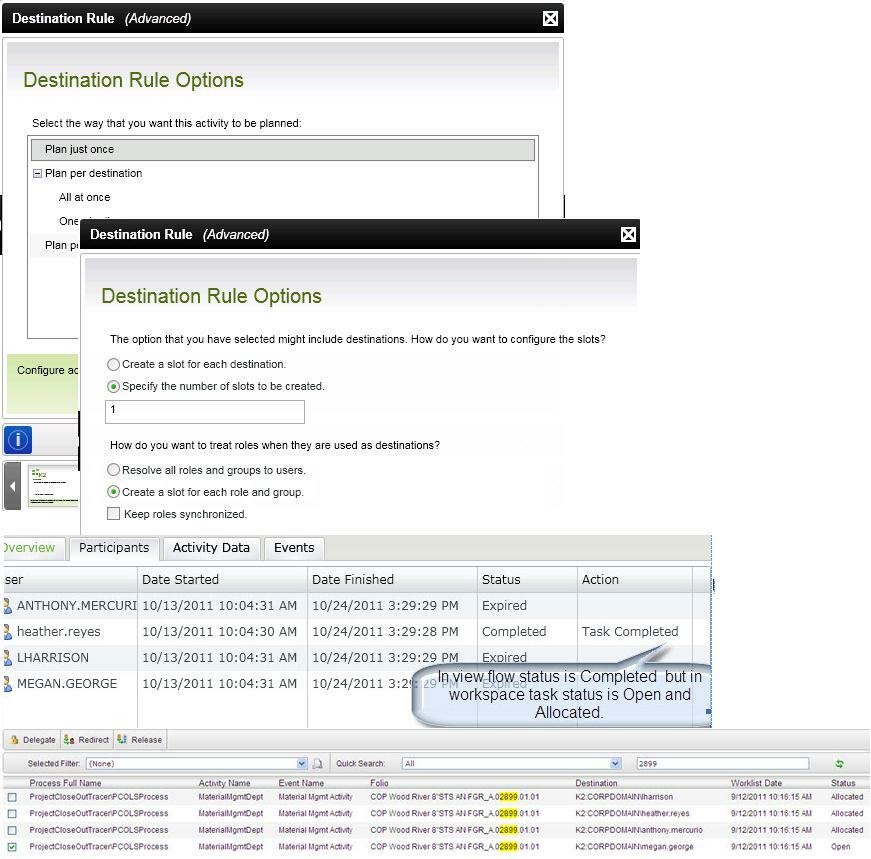
That is strange. Form the screenshots we can see the slot has been completed and the other expired which is correct. What version of K2 are you running? KB1370? What is the behavior when changing the Dest rule to Pan per destination > all at once?
Vernon
We have 4.5 Update (KB001320) in my environment. Now this is production. We need to check this by changing the dest rule to All at Once.
Thanks,
Saya
Thanks Vernon for the explaination.