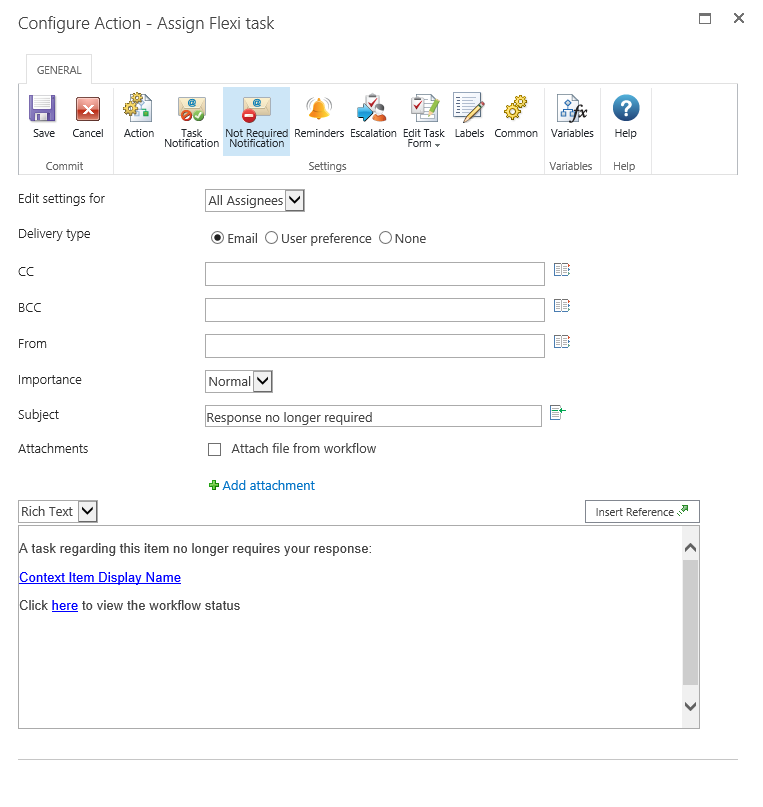Hi everybody.
I ‘am trying to have a flexi Task assigned to a group of people, but when one of the Group members grabs the Task, all other members should get a hint, when starting the same Task, that the colleague ‘someone’ is already working on the Task.
My Steps were
1- Active Directory Group ‘group’ (read from the active directory)
2- Assign the flexi - Task to the Group,
3- Uncheck ‘assign a task to each individual’
My unexpected behaviors are:
- no Notification Mails are send (when an active directory Group is assigned)
- each member of the Group can edit the Task (unless the Task is completed)
- if I create a Collection with People Names (still with Unchecked ‘assign a task to each individual’) separate Tasks for each Person in the Collection will be created.
Am I missing an Option? Or do I need a Work around.
P.s.
- (https://community.nintex.com/message/6604) does not seem to Work.
- I ‘am working with Microsoft SharePoint Enterprise Server 2013 and Nintex Forms 2301 (2.10.1.0)