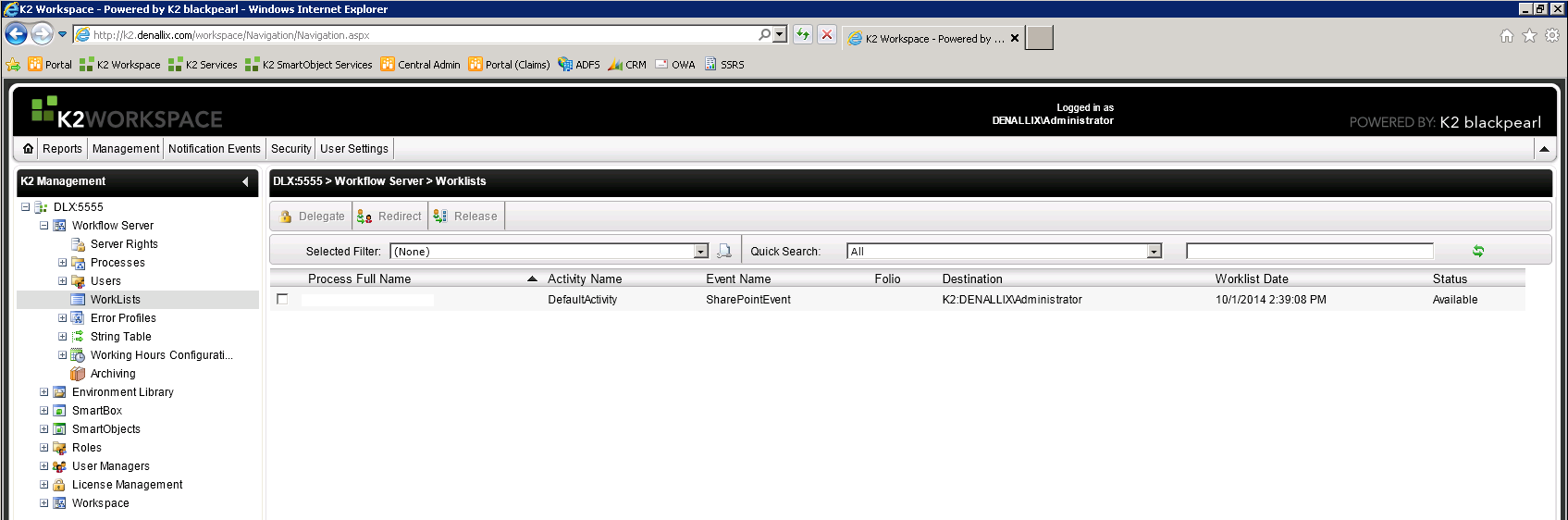Hi All,
I have an urgent requirement related to Task assignment.
in New request form i have a People picker field and user fills his/her MANAGER name in that picker field.
i am using that MANAGER as approver in two other foms. once the user submits the New request form, in the workflow i have assigned that people picker field to a DATA FIELD.
once the user sibmits new request form, and workflow is started i have first approval form. here i have assigned the DATAFIELD as participant. the participant/Manager is able to see the task and can approve it. post that they are some other forms which are filledup by some stake holders like admin, finance etc., and finally again there a final form which has Task assigned to same Participant/Manager (DATA FIELD) who approved forst form. here i am facing the issue. the task is not showing up for him and workflow gets stuck.
i dont understand why it works fine in first approval and doesn't work in second approval.
but if i assign my name or some other name as participant it works fine. i believe that the datafield loses the identity of the User attribute and rather it takes the DATAFIELD value as a normal TEXT instead of an PARTICIPANT (People or group).
can anyone help me with this? Thanks in advance.
Jaganathan