Symptoms
Changes to group membership in SharePoint are not reflecting in K2.
Diagnosis
SharePoint and K2 group memebership need to be synchronized.
Solution
To synchroize SharePoint and K2 group memebership, access Appit in the Site Collection. Then click on Synchronize Groups under the Permission title. You will see the screen following screen with this description:
Forces the synchronization of site groups between SharePoint and K2. Typically set to synchronize every 8 hours, forcing this synchronization is necessary when changes to group membership in SharePoint must be reflected immediately in K2. Depending on the size of the site and number of users, this operation may require a few minutes to complete.
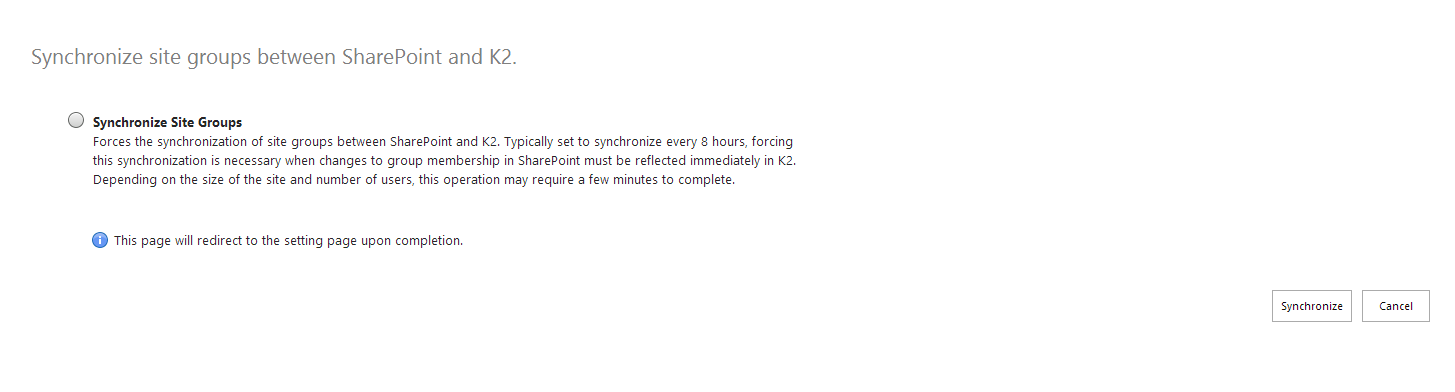
By clicking Synchronize, you will force SharePoint and K2 to sync group memeberships. Keep in mind that large groups may require a few minutes to sync. Thus, do not worry if it does not happen instantly.

