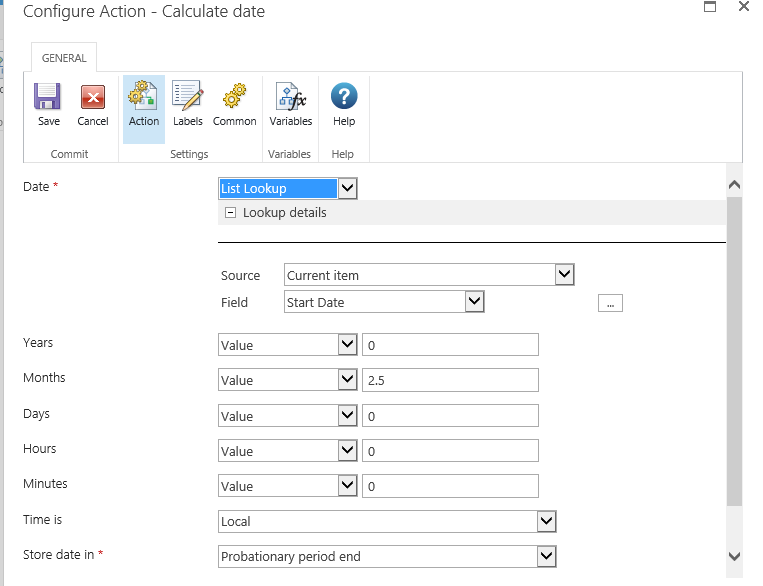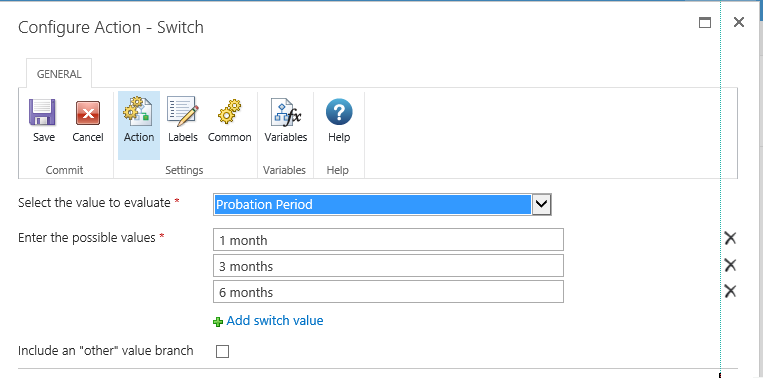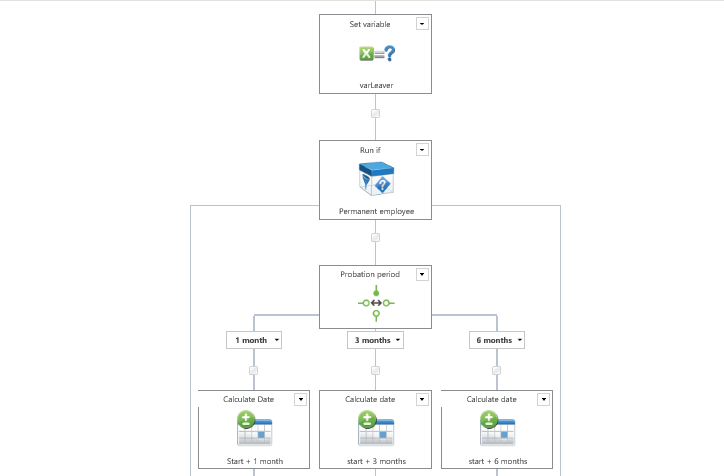Morning
I've inherited a Nintex 2013 workflow. It calculates a probation period for an employee and assigns an action on the time elapsed. Currently it fires 2.5 months or 5.5 months. I need to add a value which fires coming up to 1 month - so 3 weeks.
There are calculate date actions which takes the start date from a SP list, adds the required time the stories it in a variable called Probationary period end.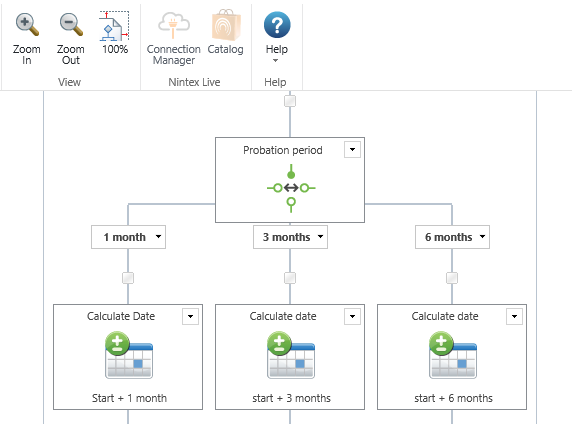
I've added the 1 month action but the Flow is ignoring it and going straight to the 3 month action. The screen grab below shows how 3 month action is configured, I've repeated this in my 1 month action but with 5 in the Days field. Any ideas where I'm going wrong? All help appreciated!