in a list view I'm using the sum function on a column of values. with paging enabled, i'm only getting the values for the current page. How can i get the values for all of the pages?
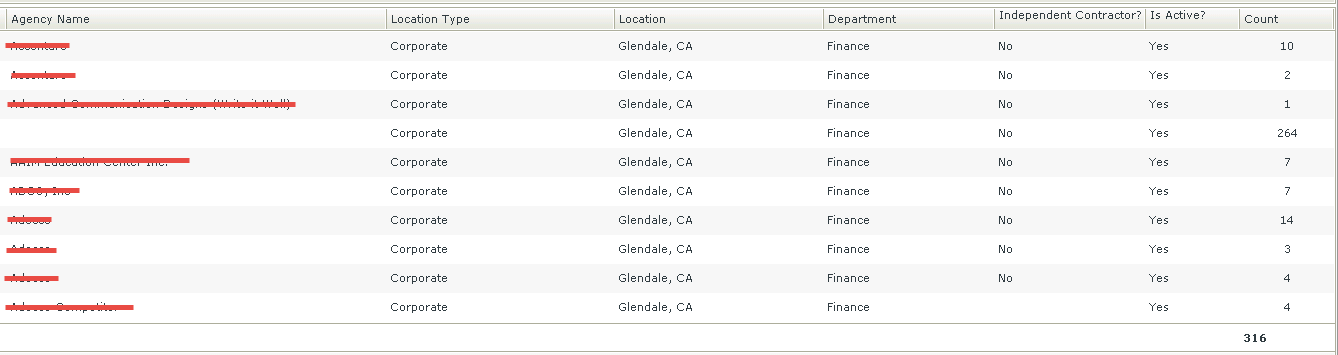
in a list view I'm using the sum function on a column of values. with paging enabled, i'm only getting the values for the current page. How can i get the values for all of the pages?
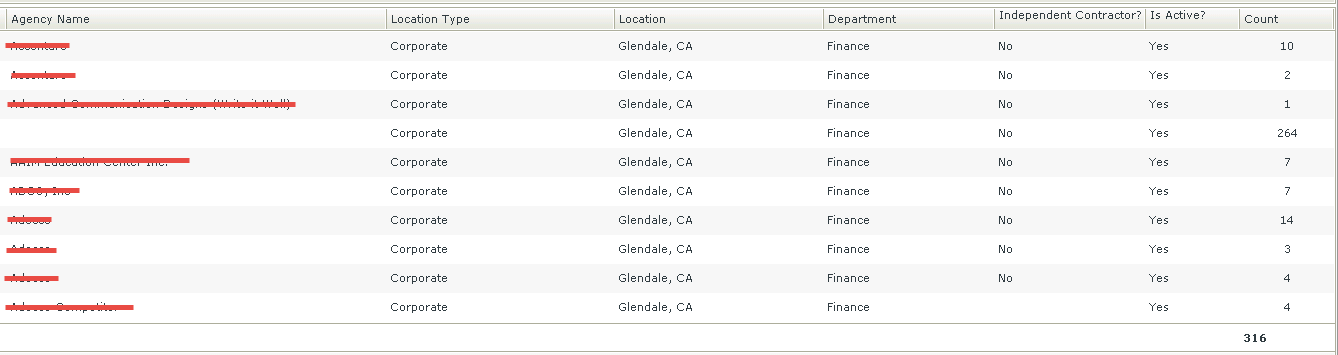
Althought it would cause overhead, you could generate the same list in another hidden view, and remove the paging. Transfer the coalated data to the visible view.
Depending on how much data is involved, could slow the page down. But it would work.
Chad
Enter your E-mail address. We'll send you an e-mail with instructions to reset your password.