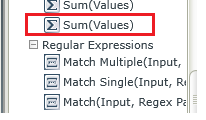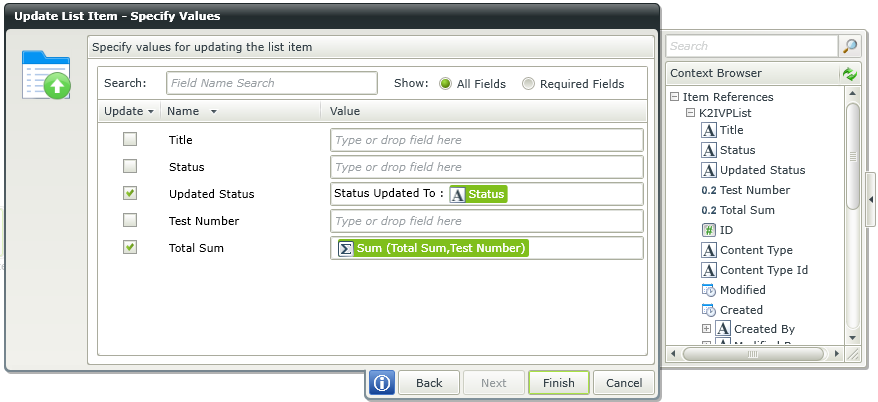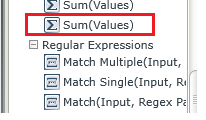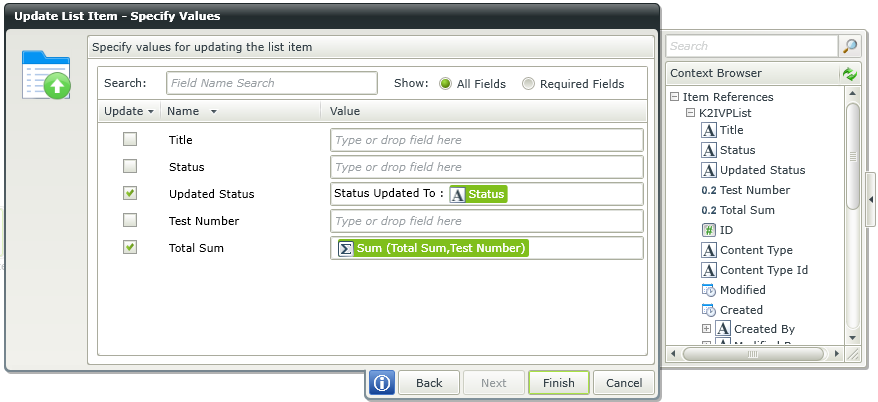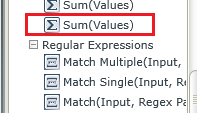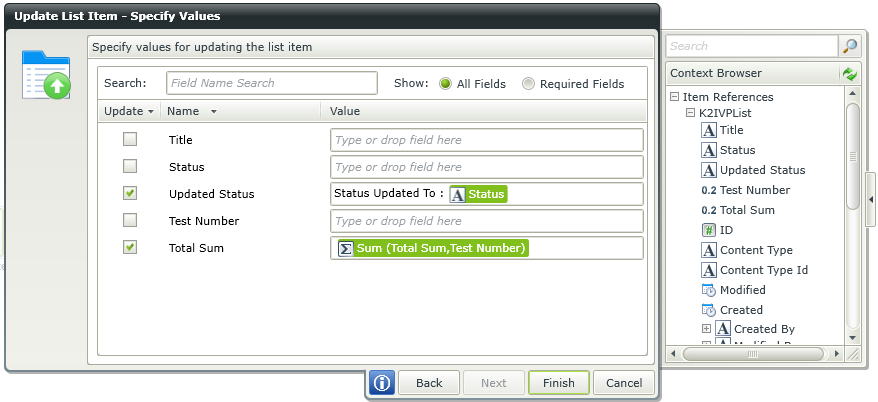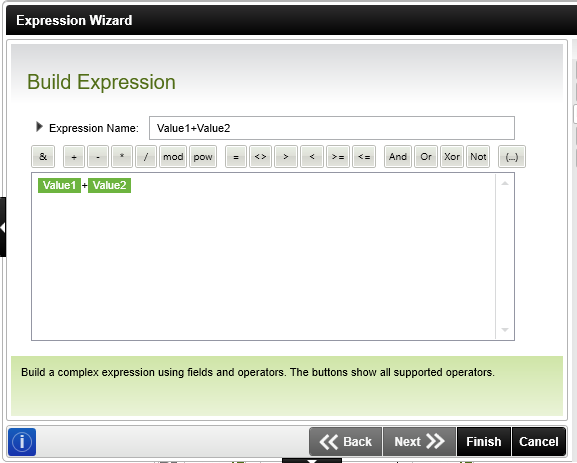In a K2 workflow step, in update list item I am trying to do Sum like Total Sum = Total Sum + Test Number
I am trying to leverage Inline functions => Mathematical => Sum(Values)
If I add 2 columns like Sum(Total Sum , Test Number,) OR Sum(Total Sum + Test Number) when workflow runs it is failing at this step.Please refer the attached screenshots for details.
What is the correct step?