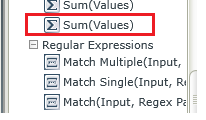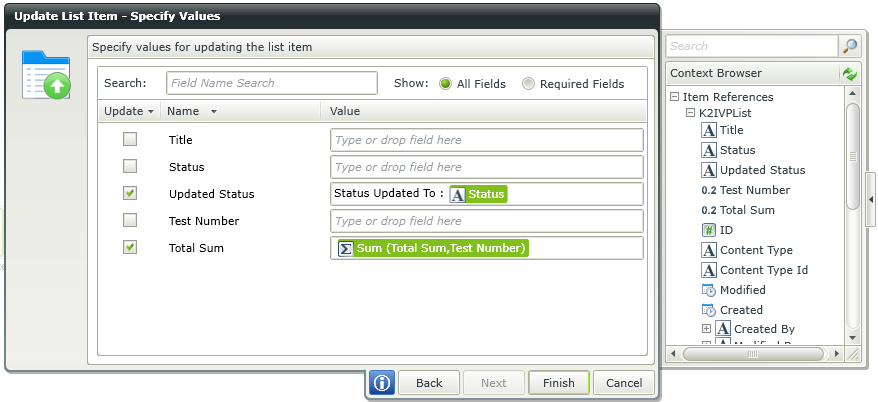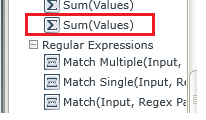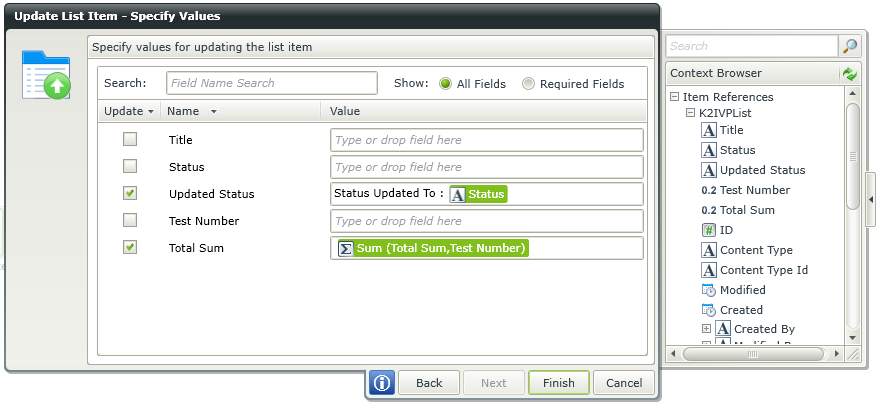Hi Hande,
I would use the 'Plus' operator and not the Sum. You can specify the two columns you want to add.
1. Create an expression on the control that will contain the sum of the two columns.
2. Click the Operators tab in the lower right of the screen.
3. Expand the Operators node, then drag the Plus function onto the details canvas on the left side of the screen.
4. Switch over to the Context tab.
5. Add your two columns into the text boxes that are to be summed.
While not specific to your exact scenario - there is a tutorial step that walks you through this with screen shots. See the tutorial Sales Order Application found here: http://help.k2.com/onlinetraining/tutorials/default.htm#Resources/Projects/SalesOrdersStudio/SalesOrdersP2Views.htm
(Sorry about the go here, go there steps!)
Expand Part 2: Views. Expand Step 7, then expand the Walkthrough section. Start with the paragraph just after Step (k). This shows you how to add an Expression using Operators.
I hope this helps,
It looks like this was posted twice. For completeness here is the link to the other thread with an alternative solution. http://community.k2.com/t5/K2-blackpearl/Sum-in-K2-workflow-step/m-p/89593#M28234