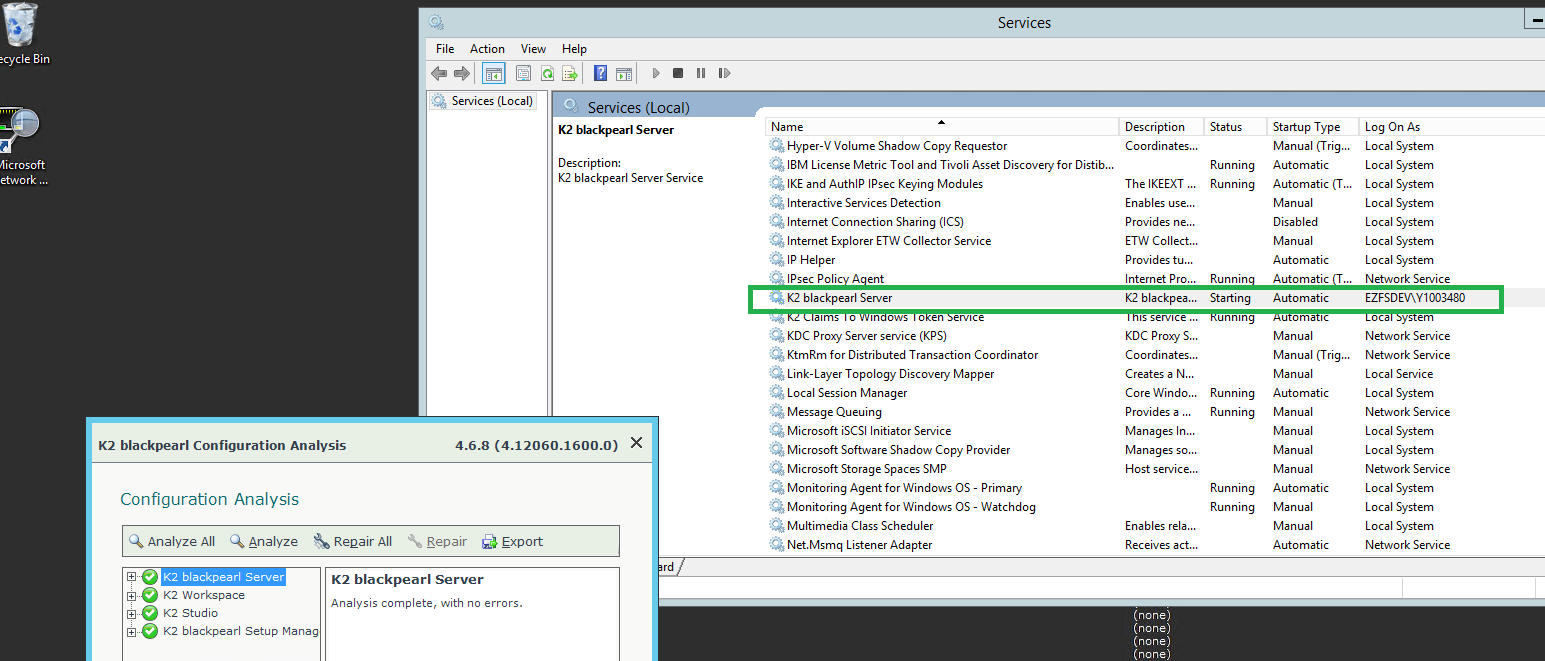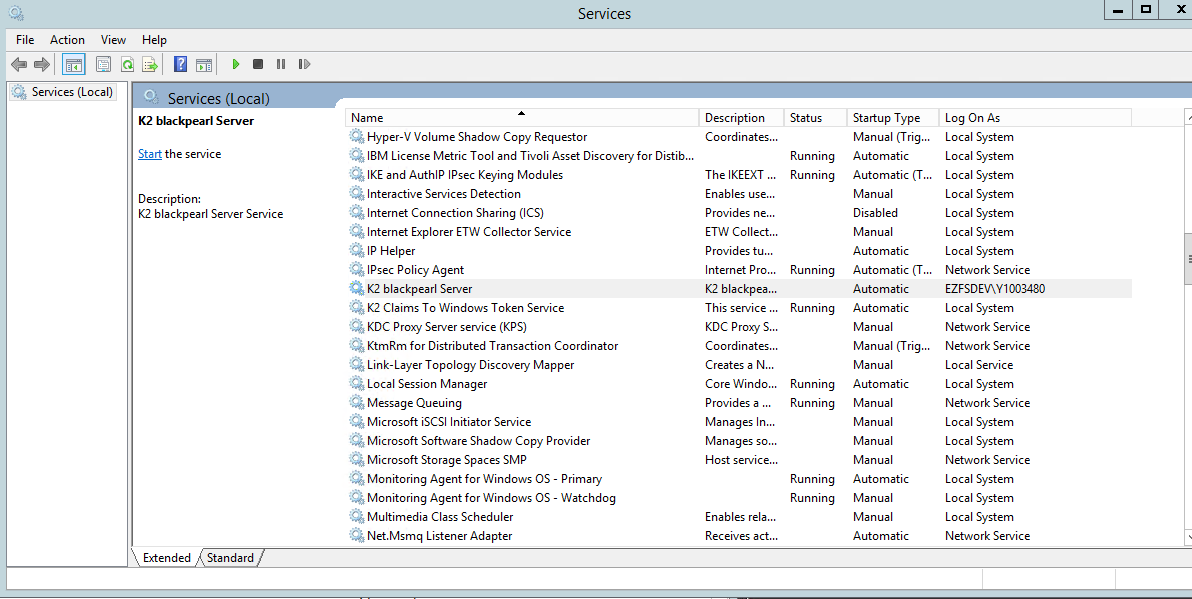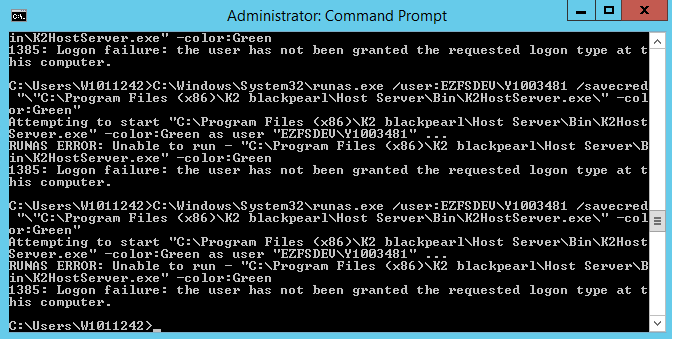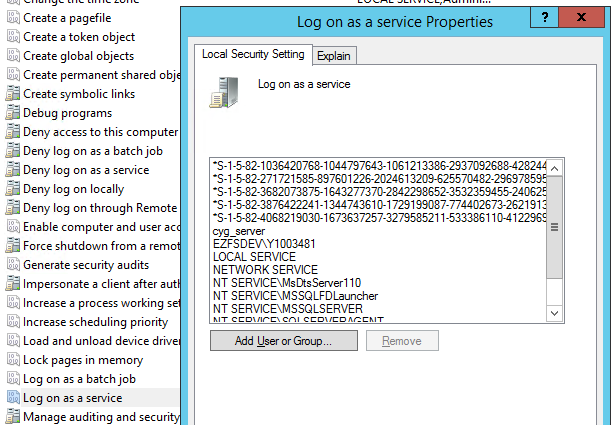Good afternoon
After trying to start K2 in console mode using this command
C:WindowsSystem32
unas.exe /user:{EZFSDEVY1003479} /savecred "C:Program Files (x86)K2 blackpearlHost ServerBinK2HostServer.exe
the system is retrieving this error
1326: The user name or password is incorrect,
But the password is ok!!!
I am missing anything?, is the correct command?
Thank you
Juan Antonio