Question
When attempting to utilize K2 Appit for SharePoint the following error message from SharePoint appears:
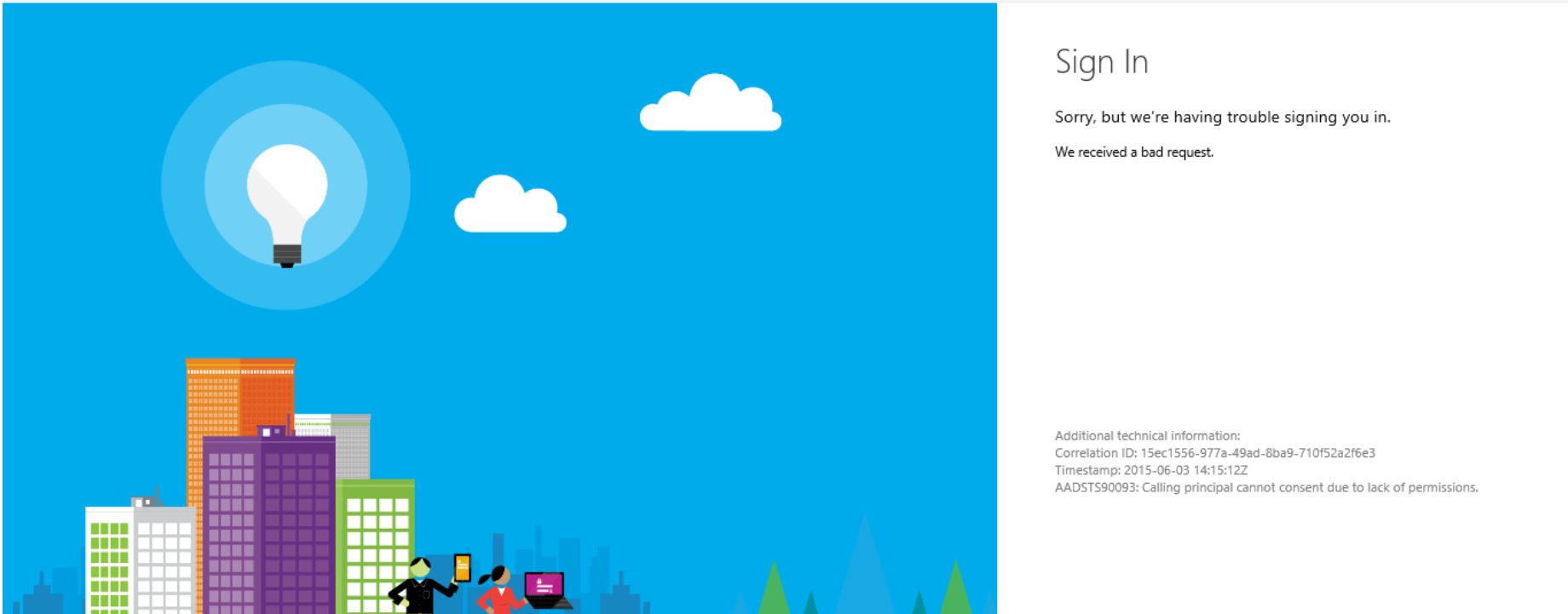
How do I fix this error?
Answer
To fix this error first log in as the global administrator that originally set up K2 Appit for SharePoint in the SharePoint environment.
After logging in, access Site Contents > K2 Appit for SharePoint > Administration > General > Registration Wizard. When you reach the registration wizard screen ensure that the correct environment for the site collection has been selected, then click Next.
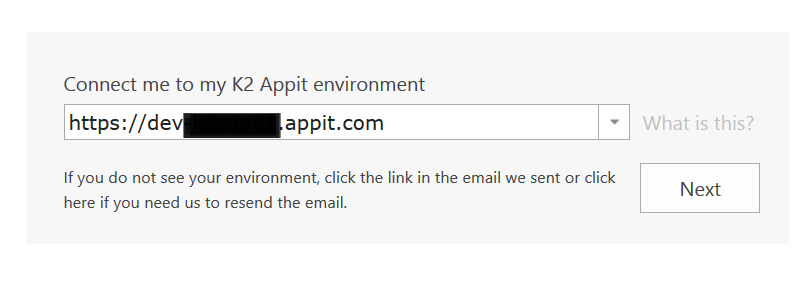
After the registration wizard has been completed, access to K2 Appit for SharePoint should again be enabled.

