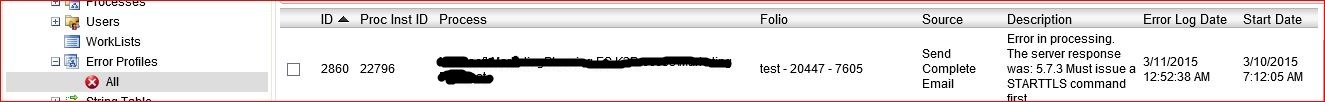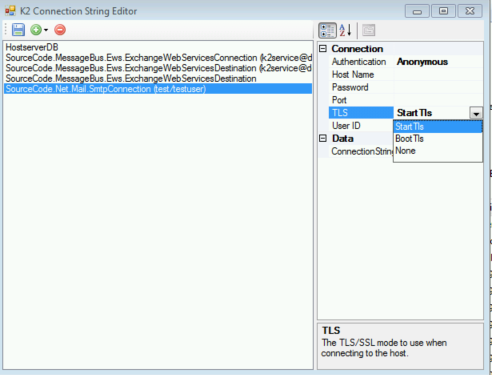Hi,
We setup a new application and got a new SMTP relay to configure for the environment. After configure we are getting the error “Error in processing. The server response was: 5.7.3 Must issue a STARTTLS command first” while sending emails using the Email Event.
We checked with the SMTP team, they asked to check whether TLS is enabled. So we used the “ConnectionStringEditor.exe” under the path “....K2 blackpearlHost ServerBin” from K2 severs to check the SMTP connection string and modified the TLS property to ‘BootTls’. But still the issue didn’t get resolved.
We have tried ‘StartTls’, then made changes to the Authentication property like Plain, windows. But still the same error is logged while sending the email.
Please suggest any solution. please find the Screen shot for error details