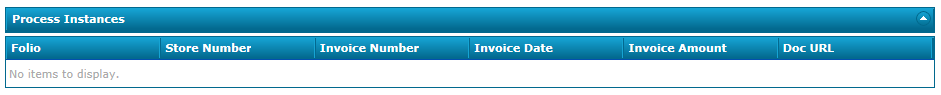Hi Guys,
I have created a view from the SmartObject (SmartObject used is the one under Workflow report that has all process instance details with data-fields ). It shows records of all the listed fields in view as well as in Form when it runs in K2 designer. However, when I open the form from the worklist webpart, the same view does not pull all any records. I didnot change any rules for the views or in the form when it initializes. I do not understand why its not working. Any suggestion is highly appreciated.
Scenario: All I wanted to do is pull some records from the worklist smartobject (Folio, Process Instance ID, startDate, view flow, originator etc) with some data-field of the process Instance (StoreNumber, Invoice Number, Date, Amount) .
Reason: User will be aware that same invoice does exist in the other workflow process instance and know its status and avoid duplicates of processing the same inovice.
Pic-1 showing records in the K2 designer.