I have looking to add some filtering criteria to a recently created smart object. Just so give everyone an idea as to what I am trying to accomplish, I am using this SmartObject to populate an auto-complete field with data, specifically, users from AD. However, there are some "user" that aren't actual people and I am looking to exclude them from the list. I can add filtering criteria to the appropriate method and execute it properly from within the SmartObject Service Tester. However, once I leave the confines of the Tester and go back to the designer (FYI, I use the web-based designer to make my SmartForms), where the SmartObject is published, I only get an unfiltered firehose of data. My question is, how can I get the filtering criteria that I created with the Tester to be applied to the published SmartObject so that the filtering is used at runtime. Thank you in advance for any insights
Page 1 / 1
Hi John
Can you elaborate on how you are using the SmartObject list method on the form? Specifically how are you displaying the data from this SmartObject?
If you are using a List View, you can add filtering in when you configure the Get List method (usually found on the View Initialize rule). In this wizard there is a Filter tab that allows you to create simple or advanced filters.
If you are displaying the data in a control like a picker or drop down box, you can again filter the data when you configure the rule to populate the control with data.
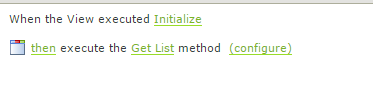
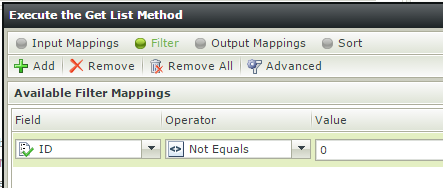
Reply
Enter your E-mail address. We'll send you an e-mail with instructions to reset your password.

