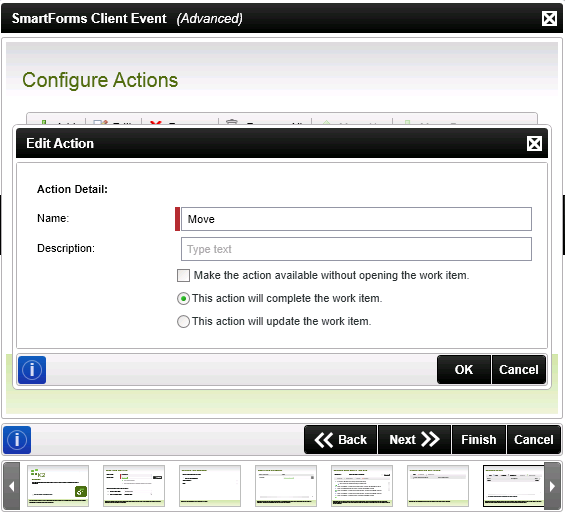Hello,
I have created a smartform and workflow in K2 Designer and added the worklist control to my form. The form populates with the workflow tasks correctly, but it gives the user the option to immediately action the task from the worklist. Is there a way to turn this off? I didn't see a configuration option for it on the worklist control.
There are many things I want to do with data, rules that I want to execute etc., and these rules won't be executed if the user skips the form and actions the task from the worklist.
Regards,
David