Hello Bros,
i have following error when I Drag&Drop event from toolbox and click next in wizard.
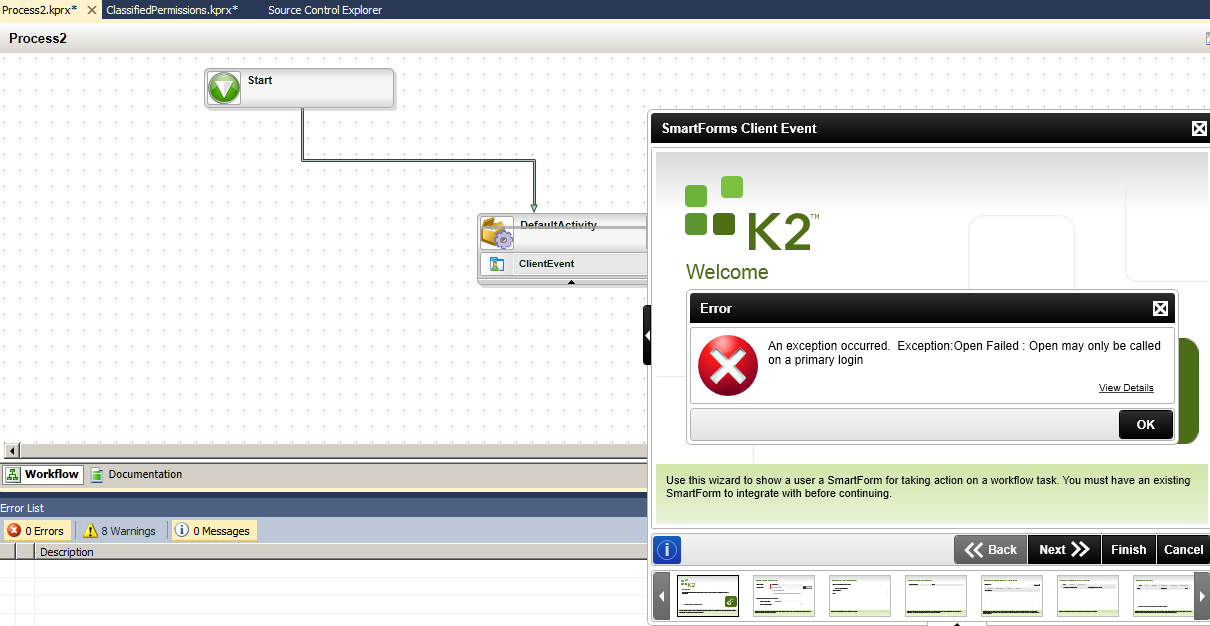
Hello Bros,
i have following error when I Drag&Drop event from toolbox and click next in wizard.
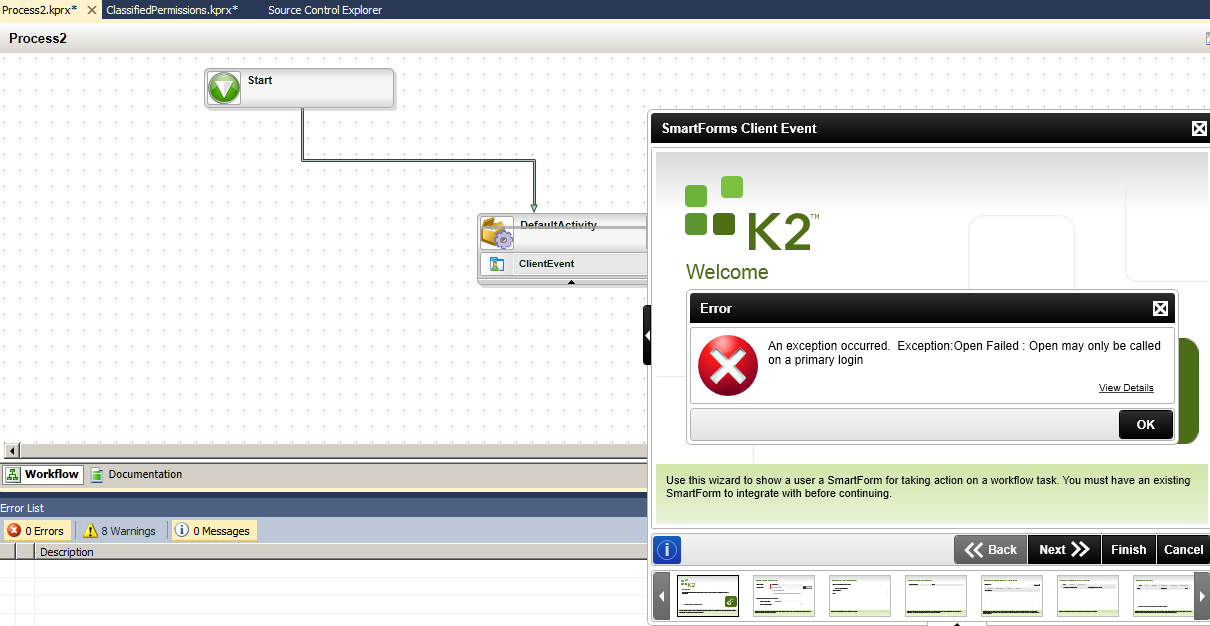
Is there permission currently set on the default template and/or environment template level? (see attached screenshot)
If so, please try directly adding the user who is currently running Visual Studio and granting that user "modify" rights.
Additionally, what is the value "SmartForms Server" field in the environment library? Is it in the format:
Integrated=True;IsPrimaryLogin=True;Authenticate=True;EncryptedPassword=False;Host=HName of Smartforms server];Port=5555
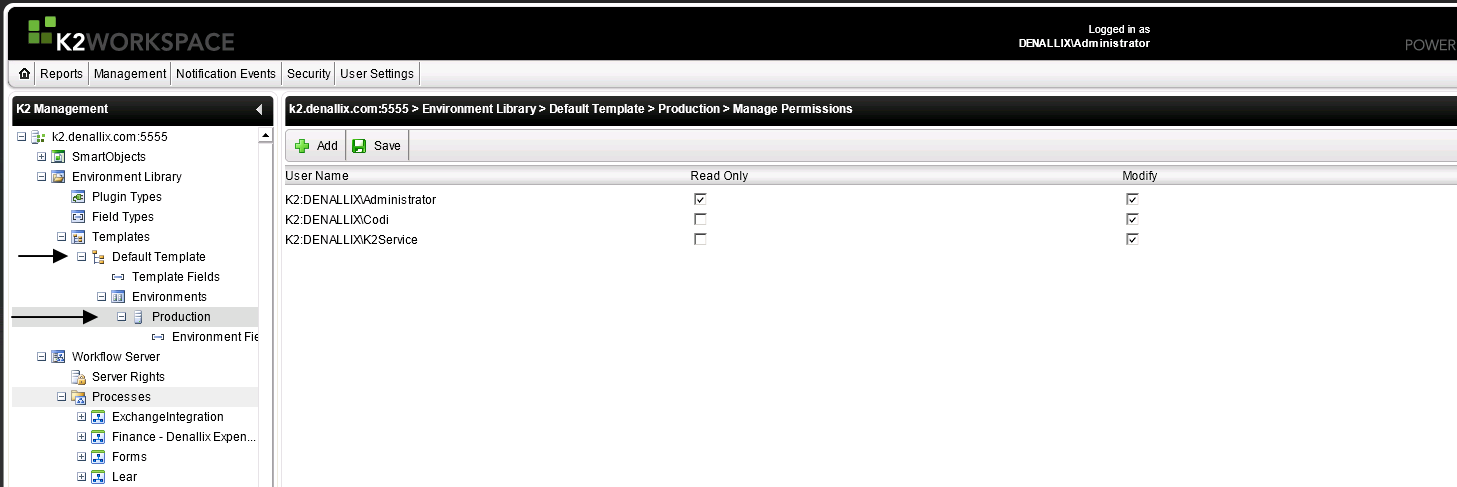
Hi Hiddenboox,
I also agree with Tin this looks like a permissions issue.
I just want to ask if would be possible for you to click on the view details on the error and attach a screen shot of the detailed error?
I just want to see if there is perhaps something that might help in getting more information for you.
Thank you
Regards
Quintin
This not help me  but i think my problem is SmartForms Server in K2 Object Browser i cant expand row with SmartForms Server. When i clicked i see only loading cursor...
but i think my problem is SmartForms Server in K2 Object Browser i cant expand row with SmartForms Server. When i clicked i see only loading cursor...
For additional info i connect to K2 blackpearl from my VM but in hosts file i have all connections but we have the same problem in envirnoment with all needed k2 components.
And if you bros can me help and give me advice. How to prepare my VM to work with K2 as Developer.
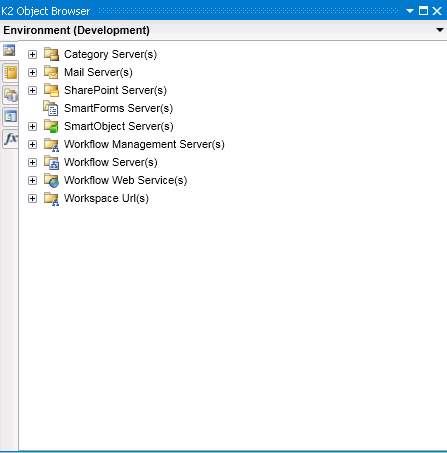
and here are stack trace form first error:
Enter your E-mail address. We'll send you an e-mail with instructions to reset your password.