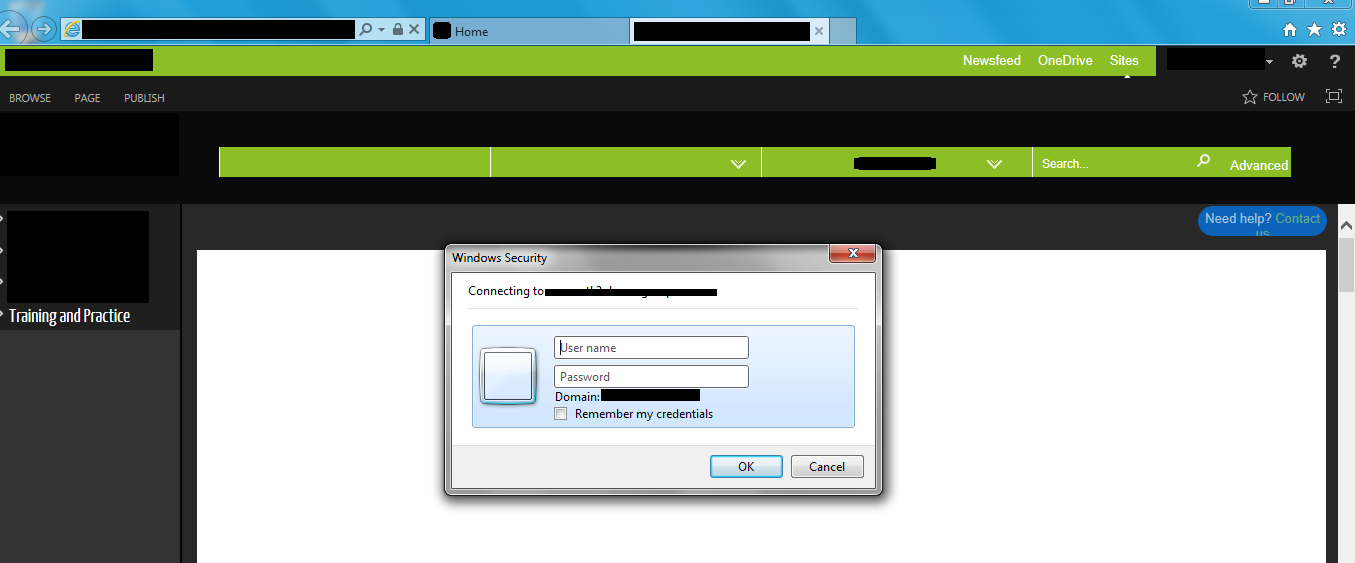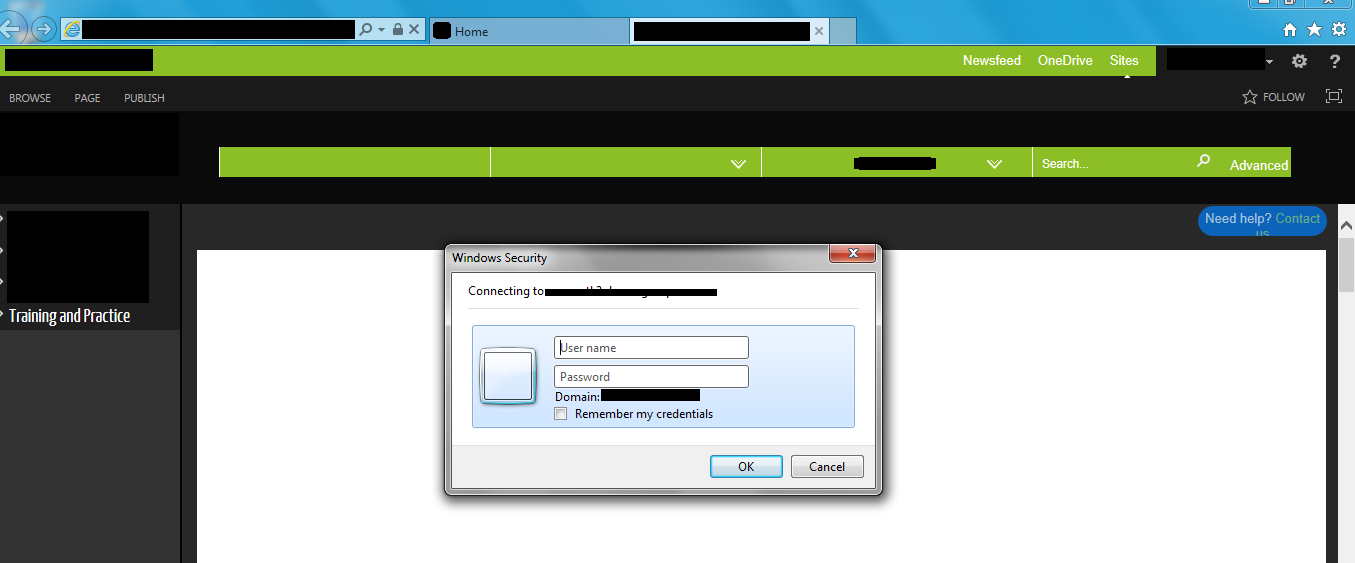Hi Bradley,
In my lab I have the following sites in my Local Intranet zone and have confirmed that I don't get prompted when using the K2 Forms Viewer App Part (SmartForms in an iFrame):
https://portal.denallix.com <== My SharePoint site
https://k2forms.denallix.com <== My K2 forms site
https://k2.denallix.com <== My K2 workspace site
https://*.denallix.com <== My app domain (I believe this is only needed if you used the K2 Forms Viewer App Part)
*.denallix.local <== The wildcard DNS entry I have for my SharePoint app domain is a CName that points to the internal DNS name of my SharePoint web front end so I have found this is also required but it may not be in your case
You could also use the Trusted Sites zone in Internet Explorer but you will have to perform further tweaks by clicking on the Custom Level button for it as you may need to change additional settings there such as "Automatic Login with Current Username and Password".
Also, if you are browsing to the site from a workstation that is not on the domain you may have to click on the "Remember my credentials" checkbox when signing in the first time. This will add your credentials for that site to the Credential Manager on the workstation and you shouldn't get prompted any more.
In regards to the logging out and signing back in with a different user, I don't know of a way around that other than completely closing the browser or using an InPrivate browser session.
Please let me know if this helps.
Thanks Jimmy.
That worked perfectly!