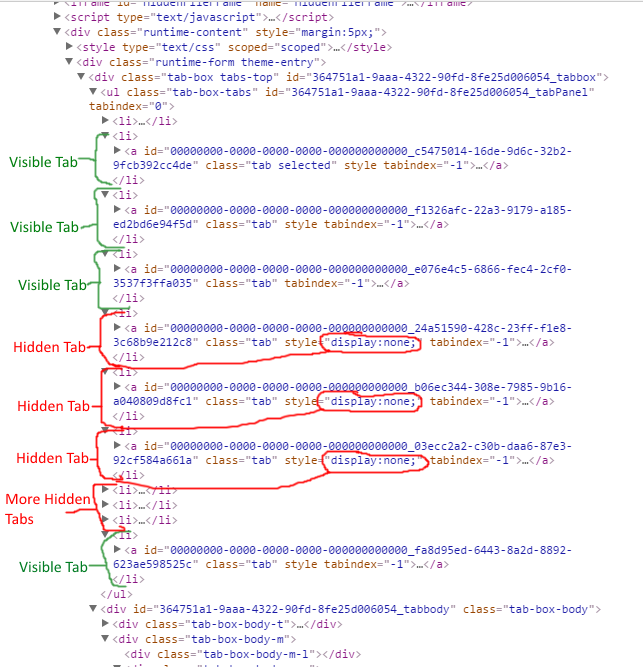Dear ,
Ive tried ur scenario , and u were right , and ive found a solution that u could use Javascript to margin-left ur last tab ,
u could go to the specific form ur on , and add data label , go to expression and add a new expression
<script type="text/javascript">$( document ).ready(function() { $("#00000000-0000-0000-0000-000000000000_4248e42b-b91f-927c-1a9a-db462f6abd76").css("margin-left","-3px");
})</script>
Just replace the id of the <a> of ur last tab with the id im using , and change the amount of pixels u want to margin ,
(best way i would use to measure how many pixels to margin , is by inspecting the element in google chrome and test it there)
Note : Make sure "Literal" property is checked in ur data label , so ur JS works ,
Also remember that this work arround could be dynamically set , since i assume that u r hiding/showing tabs dependent on some kind of a "value" on ur form ,
to work arround that , for example ,
If (......) {} <--- when this state happens to be true , it will show/hide specific tabs , so u could have multiple data labels with multiple java scripts ,
and depending on the state/value , just use "set controls properties" and set the literal to checked , to fire ur java script .
Hope it helps!
Best regards.