Hi All, I'm on a roll today, I think this is my third question for today.
OK am I missing something, in my Smartbox Smartobject I have a field that is just a memo field for writing a largish message.
When I use a View to Data Entry to the SmartOjbect I get the following error message.
I'm having a hard time working out why anyone would put a 100 character limit on a memo field, I could understand if it were a standard Text box field, must have seemed like a good thought at the time. I don't seem to be able to see anywhere that this arbitrary limit has actually been assigned. The underlying smartobject data field it also a memo field.
My thought and it's obviously wrong is that a memo field should be longer than a text box
this is the error I get during data entry and believe me I didn't set this 100 character limit.
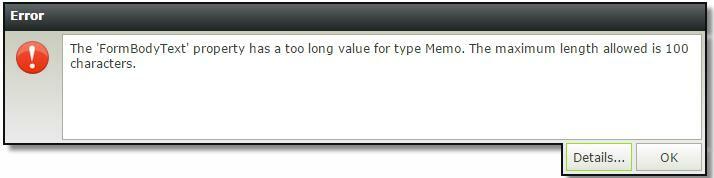
Regards
Keith

