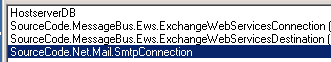We have created a workflow that makes use of email-based approvals using SmartActions. Some of the users who will participate in the approval process are not employees of our company. For these users, we have created Active Directory accounts, however the email is set to their own personal email address, which is not a corporate email account. (For example, some gmail.com address.)
When one of these external users gets the email requesting approval, no action is taken by K2 when they respond. We have confirmed that the approval email gets sent. That the text in it corresponds to an available action. That the SN number is in the body of the email. We have confirmed that it is in the inbox that K2 is monitoring. K2 just doesn't do anything with it. The process instance stays active and is not in an error state. There are no errors in the event log or K2's server log.
If we respond to the SmartAction email using an account that is associated to one of our corporate employees, using their corporate email account, it works. The workflow instance picks up the approval. Same workflow, everything works, as long as the reply email is a corporate email account.
We have not seen anything in the K2 documentation or online that implies this feature should only work if the email of the user is the same as the K2 server accounts email. Anyone have any experience with this? Very frustrating.