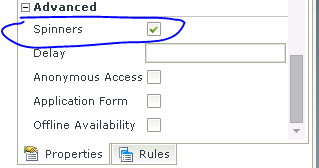HI,
In smartforms, I have a form with about 6 list views. On the form there is a submit button at the bottom. When clicked it applies all the changes made to the 6 list views. The rules have to be one after another for reasons not related to my question. Now what happens visually, is that when a rule is being executed on each list view there is spinning gif. Now this happens 6 times, one for each list view and the page redirects to another page. So, it looks like there is a lot of flashing and then it redirect to another page to the user. Is it posible to combine all that spinning gif into just one for the whole page instead. So instead of 6 spinnning gifs i want only one for the whole page.
Hope that makes some sense.
Thanks in advance.