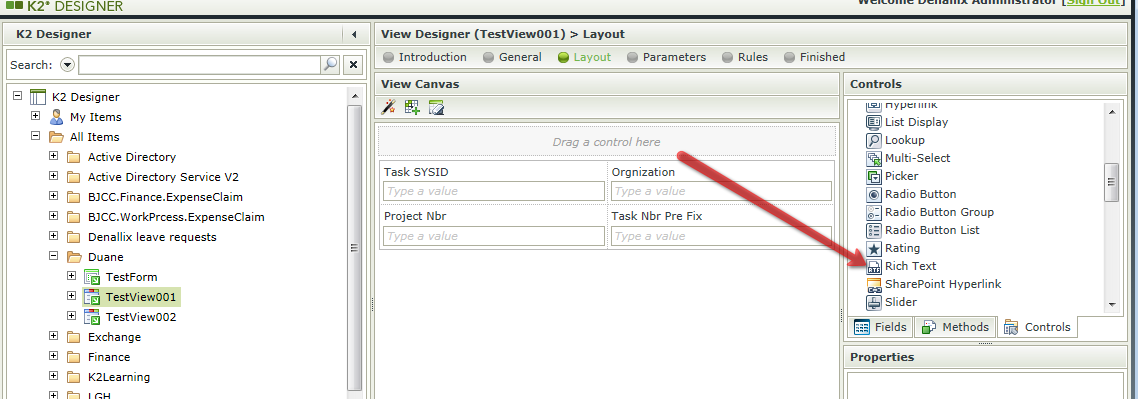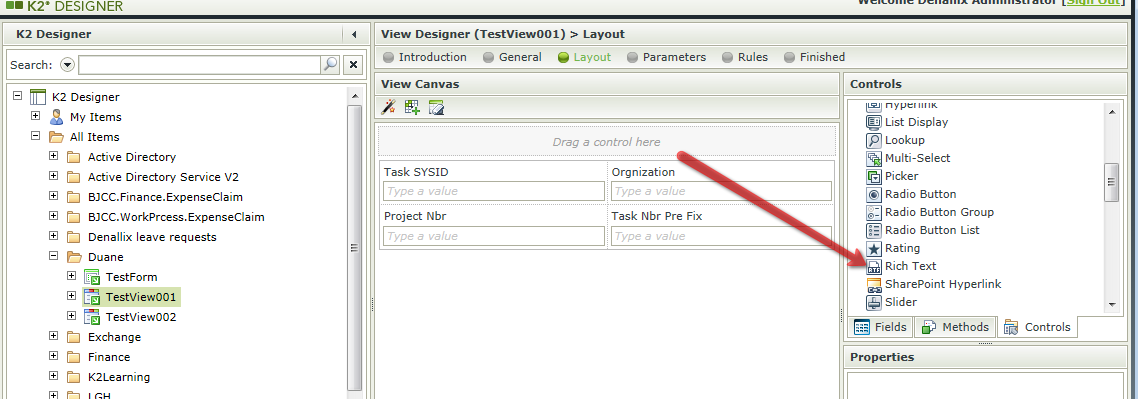I am just getting started with Smartforms and and a question. I have a simple form for doing a daily equipment check, the bulk of the form is just instructions on how to do the check, so a large block of text for hte end user to read and follow. How do I get this opn theform and format it? It seems my only option is a label but you cannot format the text very well. In MS Infopath I could just type in the information and format it like a document?
Is there a way of formating text other that the limited styles controls?