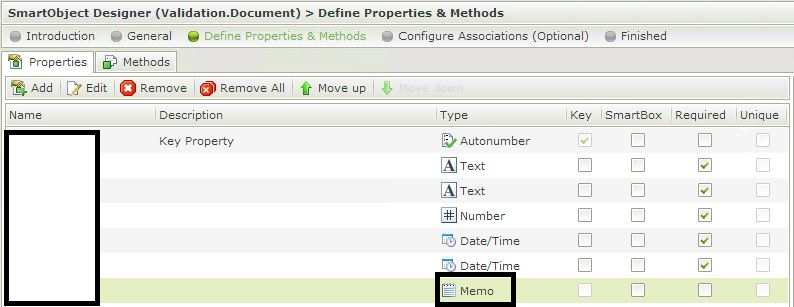Hi - When using smart forms to display an attachment, we find that often the user is unable to open the attachment (it does not respond to the mouse) - although the attachment (name, icon etc) is visible on the form and all other data on the form from the smart object is displayed ok. There are similar threads on attachments but none relate to this specific issue. We have not yet established a pattern to the issue.
We use sql server with our smart object (nvarchar(max)) and the view feeding the form is not set to read only (remember this is intermittent). All users have IE 9, and we are using BlackPearl 4.6.7. I have tested with the smart object service tester and it displays the sql server string ok everytime - we use the single read method - not list.
Any suggestions welcome. Thanks.