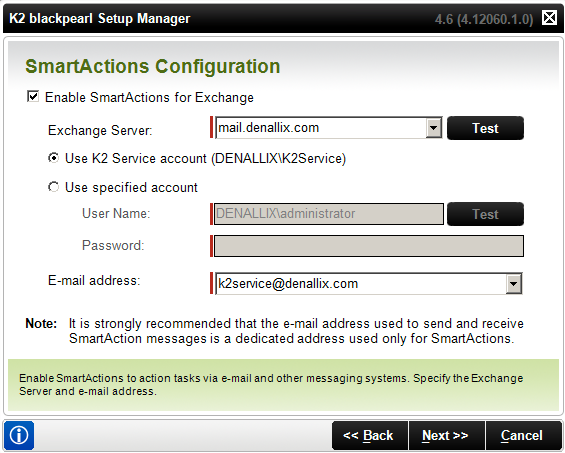Hi!
A message is being sent every minute with this text:
The message you provided was not understood by the server. Ensure that the serial number of the task is included in your reply. You can find this in the original notification or on your K2 worklist. You can reply with 'Actions' to get a list of actions.
Or use a standard action:
- Redirect: Sends the task to another user and removes it from your worklist. To redirect the task, reply with 'redirect tUser]' (e.g., redirect bob, redirect bob@denallix.com or redirect K2:denallixob) or simply respond with 'redirect' and specify the target email in the CC line.
- Delegate: Sends a copy of the task to another user so the task remains available on your worklist. To delegate the task, reply with 'delegate eUser]' (e.g., delegate bob, delegate bob@denallix.com or delegate K2:denallixob) or simply respond with 'delegate' and specify the target email in the CC line.
- Sleep: Suspends the task for a period of time (until a date/time or in seconds) and removes it from your worklist. To sleep the task, reply with 'sleep pDate/Time]' or 'sleep pTime in Hours]' (e.g., sleep 02/06/2016 11:30:36 or sleep 2).
This server accepts dates in the formats 'dd/MM/yyyy' and 'd' de 'MMMM' de 'yyyy', and times in the formats 'HH:mm' and 'HH ss'. Dates and times may be combined and a time zone may be specified using '+/-hh:mm'. For example 02/06/2016 11:30:36 +2:30 or 02/06/2016 or 2 de junho de 2016.
ss'. Dates and times may be combined and a time zone may be specified using '+/-hh:mm'. For example 02/06/2016 11:30:36 +2:30 or 02/06/2016 or 2 de junho de 2016.
The full error from the K2 server is '(Unknown)'.
How can we disable this type of message?