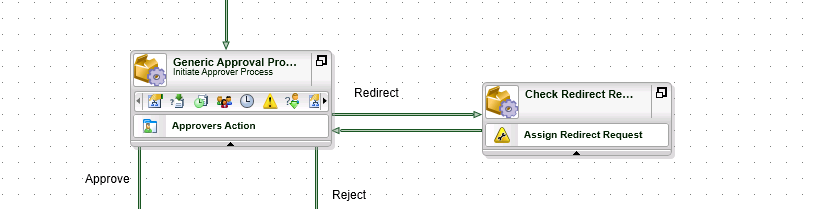Hi Mates,
I had implemented the redirect functionality in my workflow. So if user want to redirect the worklist item assign to other user he select that user and click on redirect. I had capture the details of that user in Datafield.
In my ClientEvent i checked where that Datafield is empty or not. if its not empty i assign that worklist item to perticular user instate of Group.
My problem is that i want to send the custom email notifcation message to redirected user. But since my workflow came into same activity end user receive 2 email notifications.
One which was set at client event and another which was set in redirect form.
So what i can do so user only receive the Redirect email which was set in smartforms. and not receive the email which was trigger at client event
Please help me.
Thanks