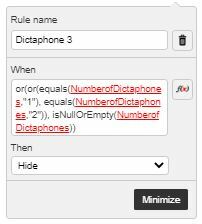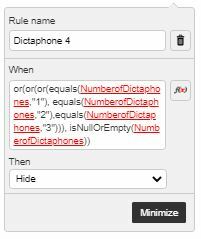Hi All,
I have created a form with a drop down options containing (1, 2, 3, 4 and 5) and based on this, a custom 'repeating section' appears, e.g. the user has to fill in details of their devices, if they select 1, one panel appears, if 2, 2 identical panels appears, 3 - 3 panels etc.
I have this working perfect, except when I pick 3 or 4, 4 panels appear, and I cant see what I'm doing wrong. I've attached screenshots of rules for 3 and 4, Rules are definitely applying to the right panels and only those panels, I figure it must be something I'm doing wrong in rule: Dictaphone 4. Any help will be much appreciated, thank you!