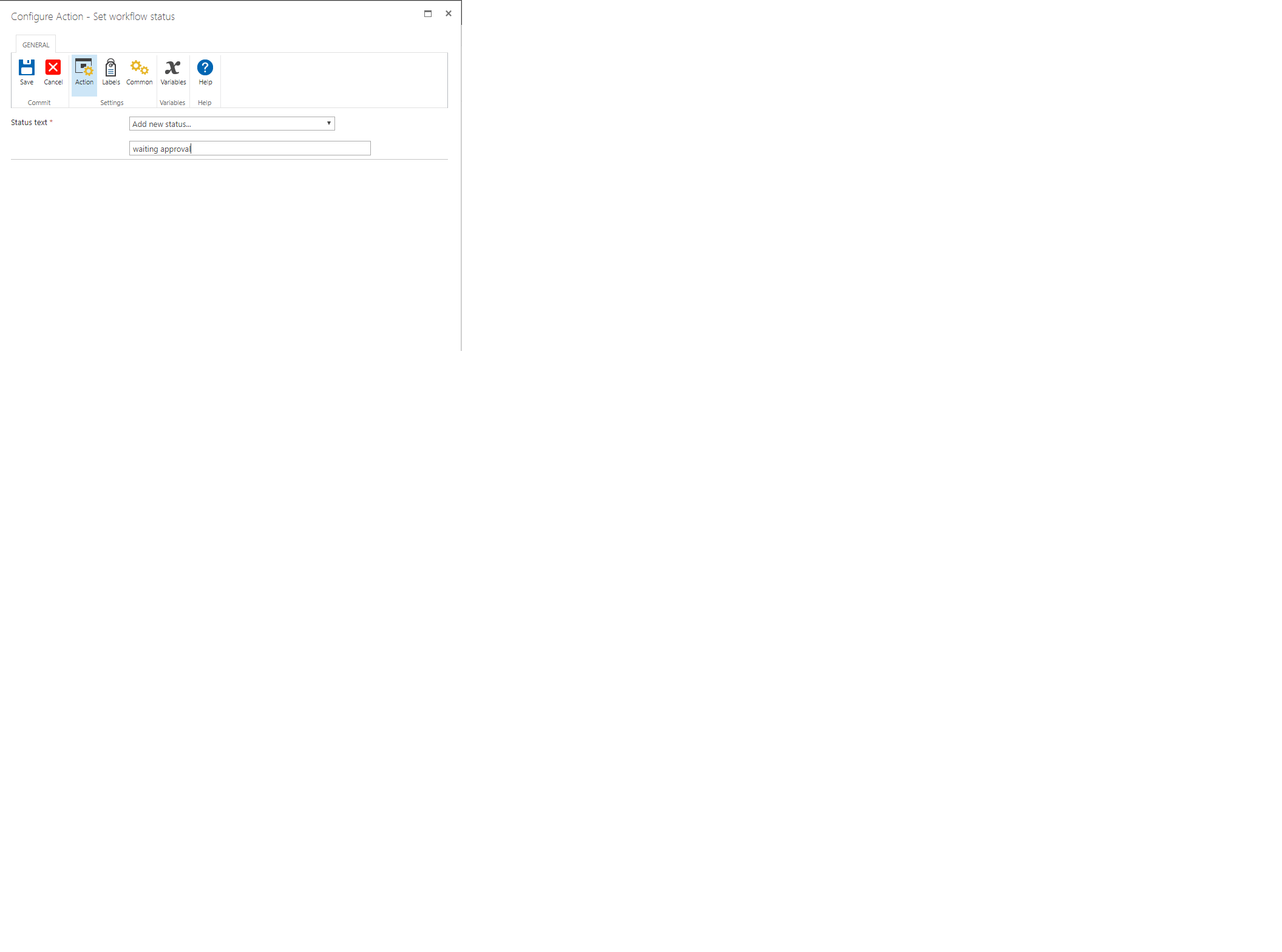The set workflow Status action only updates the the status on the item it is run on, not on a task items that may be generated by the workflow.
You would need to use an update item action to specifically update a column in the task list to acheive this funtionality.
hi,
how can i capture this value from the item on other words where the set workflow action stroe this value
thanks
hi ,
when i use this action during each step the value added as follow in the image so my question is
where this value "status text stored" becuase i need to update the staus column in task list with value ?
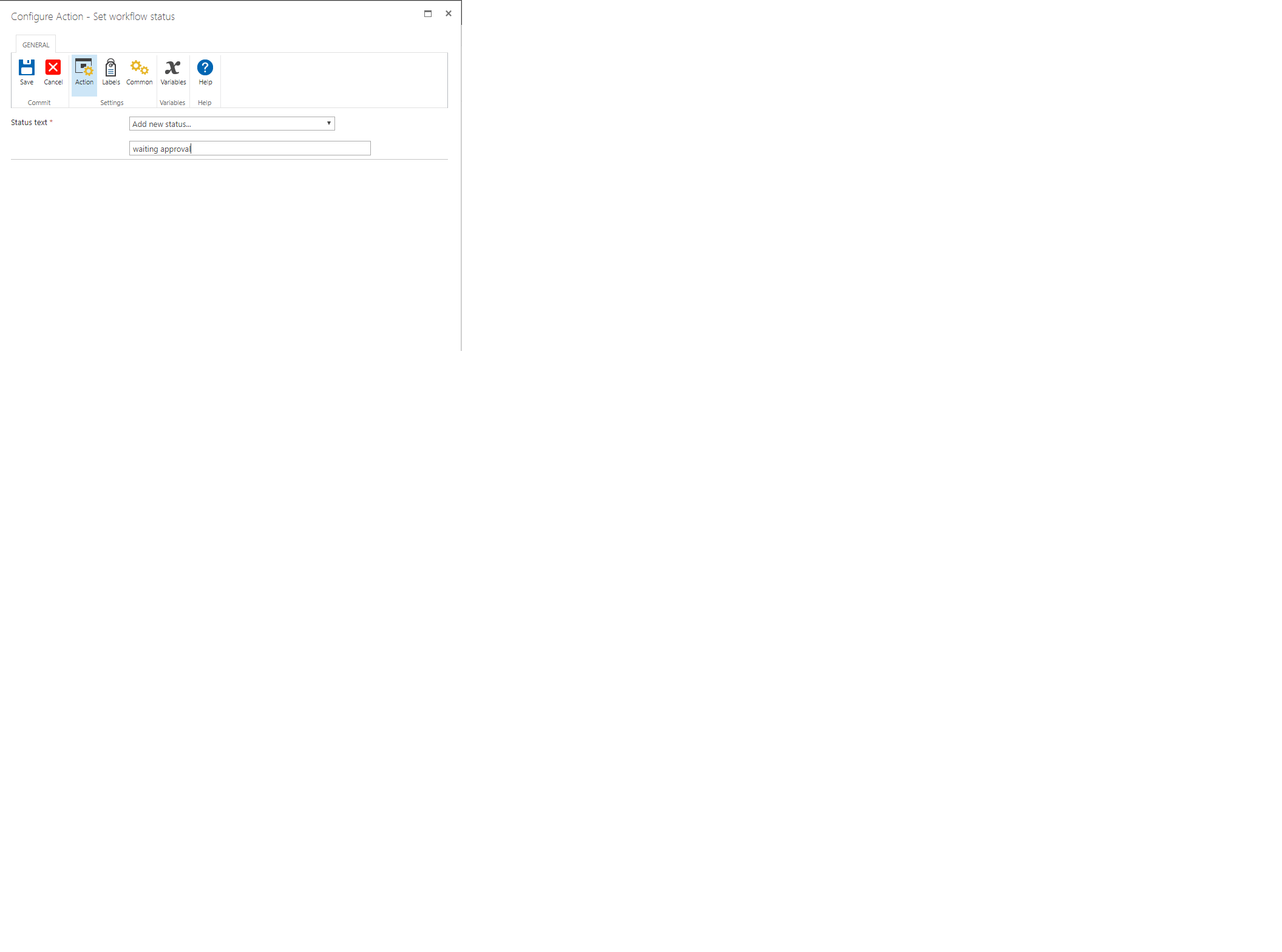
https://help.nintex.com/en-US/nintex2016/4.5.2/#cshid=NintexWorkflowSetCustomWorkflowStatusUpdates the status of the workflow instance as shown on the Workflows page and, for list workflows, in the workflow status column within the list.
You can use this action to track workflow status during the progress of the workflow instance, assigning either standard or custom workflow status values. Standard workflow status values include "In Progress," "Canceled," "Completed," and "Errored."
The value is not stored anywhere. You will need to create a variable and store the value if you would like to use it on you task list.
The Nintex 2019 for SharePoint version (5.2.7.0 - International) i work with for a customer does NOT show the standard status values (Completed, In Progress, Error Occurred etc). Only the custom values and the option to add a new Status. Is this a bug in the mentioned version??
Hi @jpmhuls
This action allows you to add a custom status, which is why there is no dropdown to add standard statuses. Of course, you can still add a standard status as a custom status if that's what you want to change.
Thank you @SimonMuntz ,
However, the help states that the standard status values should be available as well. or am I misunderstanding it? Also, I would expect that when the workflow ends, the wf status should be updated to Completed or Error Occurred, which does not seem to happen in our environment.
Set workflow status
Updates the status of the workflow instance as shown on the Workflows page and, for list workflows, in the workflow status column within the list.
You can use this action to track workflow status during the progress of the workflow instance, assigning either standard or custom workflow status values. Standard workflow status values include "In Progress," "Canceled," "Completed," and "Errored."
Options in this action
Status text
Either enter a new status value (Add new status) or select a status value previously used in the current workflow. The specified status value is applied to the workflow instance when the action executes.
You can specify a custom value, such as "Workflow Started," or a standard workflow status value from SharePoint, such as "In Progress," "Canceled," "Completed," or "Errored." For example, you might add two instances of this action to a workflow: one at the beginning, with the status value "Workflow Started," and another at the end, with the status value "Completed."
Hi @jpmhuls,
I'm sorry for not getting back to you sooner.
I have tested this functionality, and it appears that once you start using the Set workflow status action, it takes over from SharePoint’s updates. This means that SharePoint will no longer update the default statuses. This is expected behavior because if you are setting your own custom statuses, you don’t want SharePoint to overwrite them. If you want the workflow to show as completed at the end of the workflow, your last action needs to set that status.
Thank you @SimonMuntz, in which case NINTEX could consider removing the suggestion from the Help documentation that you can select the standard status values as well.
NB: it seems the custom status values are getting IDs as well starting from 15 and onward..
Hi @jpmhuls,
The help file is correct. You can update the status with the default SharePoint statuses. In other words, you can update the status to whatever you like, including the default statuses.