i am missing "set condition.." in my workflow start option.
PLEASE HELP!!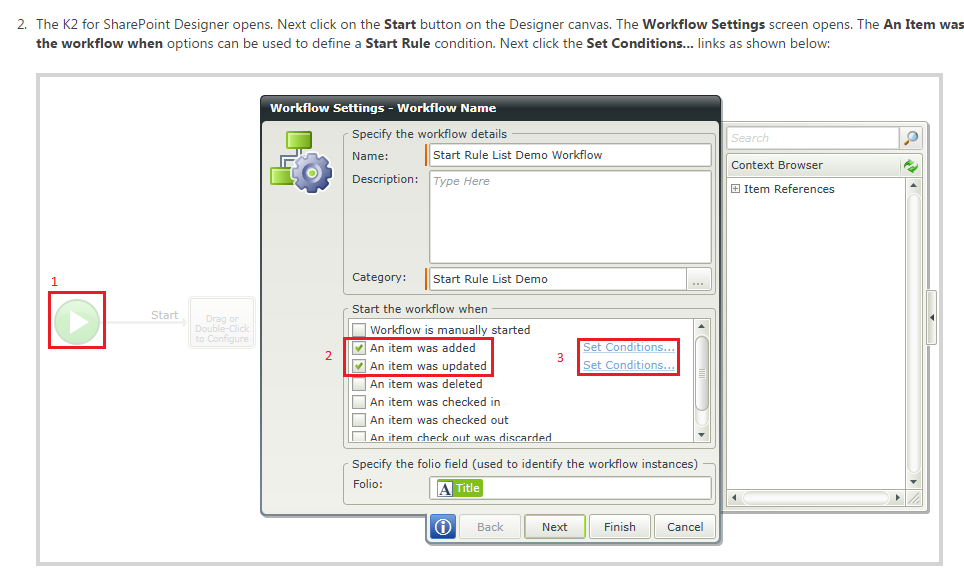
i am missing "set condition.." in my workflow start option.
PLEASE HELP!!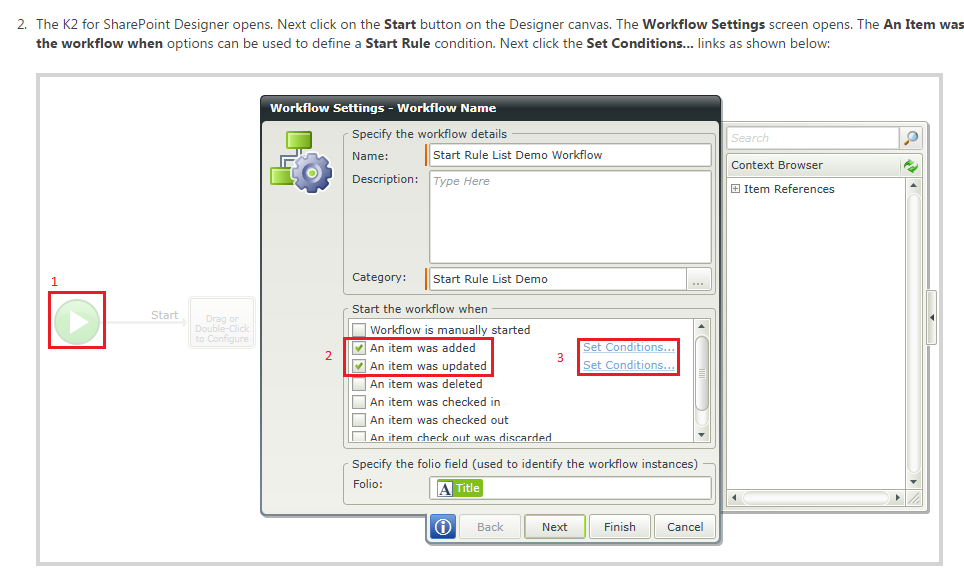
1. Are you on version K2 blackpearl 4.6.11?
2. Is this from the 'K2 Application' Sharepoint App Designer?
Blackpearl version is 4.6.11
app version is 4.4120.6.100
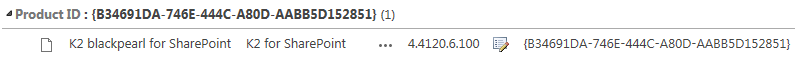
Hi
K2 Team apologizes for the misinformation, this feature is not available in K2 blackpearl 4.6.11. It was addressed to our Documentation Team and we'll fix this article as soon as possible.
Please follow this article which would work just fine for your product version:
Kind regards,
Eugene
that is the exact feature i am looking at. Is there any workaround?
Hi pcoreausa,
There is no such feature at the moment that would give you the same functionality. But, you can build something similar into a workflow. As an example, you can check too see if the "Title" contains the word "Test". If it DOES, the line can go to an email event telling that this was just a test. If it does NOT, the workflow can continue on its regular path. At this moment that is the only workaround that I can think of. NOTE: The repoting is still going to show ALL the instnaces... Test or not...
This feature is currently available in Appit 1.3, and is slated to be included in blackpearl 4.7.
HTH,
Eugene
As of 5/17, this is still not fixed in the documentation. I jsut wasted about an hour trying to figure out why this wasn't working, and out of desperation, found this thread. Maybe someone at K2 can escalate this to the documentation team? Inexcusable that this is not either resolved in the software or corrected in the documentation. Shame on you, K2!
Enter your E-mail address. We'll send you an e-mail with instructions to reset your password.