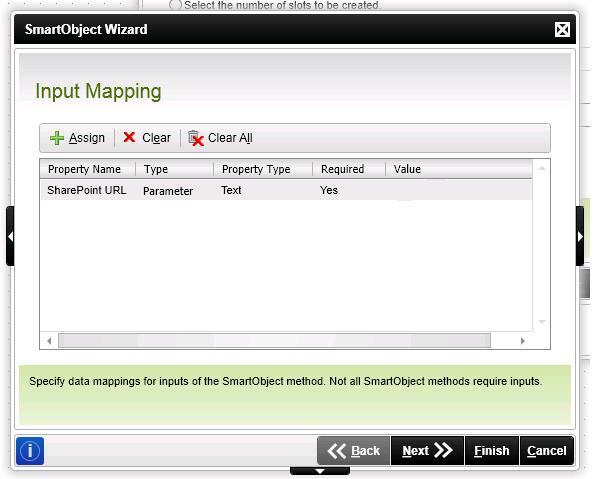Hi,
There is a process scheduler function now available from the Process Portal in the newer versions of K2. You can use this to start your workflow on your list. In the workflow use a SmartObject created from the list to get all the list item values and filter them for today's date on the Escalation date column. This should return all the records escalating today. You can now use this as a planning option in a Plan per slot - No destination scenario to send an email to each user. The actual event will only contain the email event and the Plan per slot should send the notification for each list item found.
Read up in the documentation on scheduling a process as well as Plan per slot. This should get you the information you need to accomplish this.
Regards,
I am new and little bit confused. There are no examples in the K2 documentation. That is too bad. Is this Possible in K2 Black Point. I tried with Sp List Items Wizard to get list item metadata. i was stuck at List Item ID. I was able to save the wizard and deploy, but getting error while running the process thru scheduler. Please....i need some detailed help.....!
Normal
0
false
false
false
EN-US
X-NONE
X-NONE
MicrosoftInternetExplorer4
Usually escalation is a consequence of some rule that we set.
Won’t the escalation feature present in the activity level help you in
achieving your requirement here?
Sorry for only replying now, but I wanted to give you a detailed explanation on how to do this so I blogged about it.
Find the solution here: http://k2underground.com/blogs/blackbelt/archive/2011/09/02/scheduling-a-workflow-on-several-list-items.aspx
And yes, it was all done in K2 blackpoint with KB1370 installed.
Regards,
Hi JohanL The post is excellent. I tried creating it following the steps.
When i scheduled it, i got an error
Error ID: 846
Source: Default Activity
Description: ActivityInstanceDestination property not available on given context.
I am using K2 blackpoint server 4.5 (4.10059.1.0).
I need your help....!
Hi,
What are you using the Destination property for? In the post I make use of the ActivityDestination > Instance Data property and not the Destination property.
Because you are using the Plan per slot (No Destination) the destination property is not available. If you want to get the details from the list item you will need to to use the SmartObject Reference like I did in my post. The destinations will only be used to start the event a certain number of times.
Regards,
Hi JohnL, Now i got KB1370 on the K2 server.
I created the Workflow as shown the options in your blog.
Now it is showing success count 1 in Proces schedules. Nothing in Error log. But notofication is not fired.
I am using K2 Sharepoint Template while creating the Process.
In Bind method Input Parameters, I am seeing Sharepoint URL addition to ID.
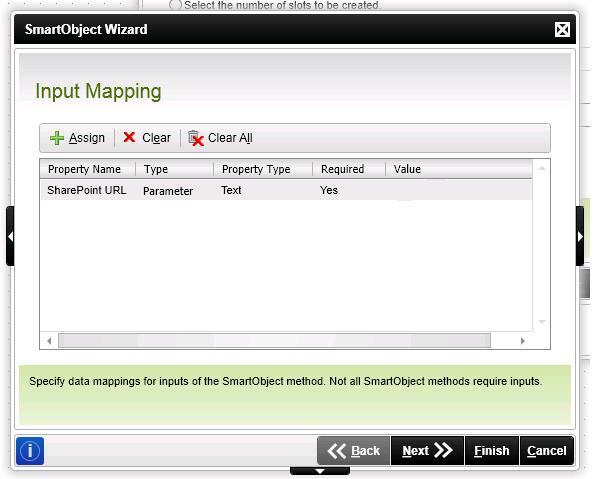
Hi,
The input parameter is there if you selected that the SharePoint SmartObjects should be dynamic. Specify the URL to your SharePoint Server as an input. (http://portal.denallix.com/Sites/HR)
Depending on your filters on the Destination rule you might get instances where no other processing will take place. If your SmartObject GetList does not return any records then there will not be any Activity instances and the workflow will just complete. You should be able to use the Workflow Reports to see what happened to the process. Viewflow is also helpful for this.
Populate the URL and then troubleshoot any instances using the workflow reports.
Hope it helps!
Hi JohanL
I have followed your blog and i get the error Input string was not in a correct format.
I used the transfer data option in the data event as the transform data option needs a xsl template and i have no idea what to do here.
Can you advise?
Hi,
When you use the Data Transfer wizard, use the Transfer Data option and not the others that mention XML and XSLT. With the transfer data option you can manipulate nodes in your XML field.
The error you are receiving is difficult to troubleshoot without further information. Would you mind explaining exactly what you dragged into the Data Transfer wizard? Please change it to the Transfer Data option first and if you still receive the same error, reply here with exactly what you dragged in or attach a screenshot.
Regards,
Hi Johan,
Many thanks for your quick reply. I have followed your blog post on http://www.k2underground.com/blogs/blackbelt/archive/2011/09/02/scheduling-a-workflow-on-several-list-items.aspx exactly and the process has a successful count but the error log says Data Event Input string was not in a correct format.
I have only dragged on the fields as per your blog. I recreated it this morning just to make sure i hadn't made a mistake! I'm using sharepoint 2010 if that makes a difference?
I appreciate you looking at this
Hi Guys,
since K2 changed the layout of the site this link unfortunately doesn't work anymore. Did somebody find out how to get to this specific article or in general find older stuff now? This site was going to be a great resource because you could use google to find articles but now...
Many thanks!
Joachim
Hi Joachim,
Here is the link:
http://old.k2underground.com/blogs/blackbelt/archive/2011/09/02/scheduling-a-workflow-on-several-list-items.aspx
When searching for stuff on K2 Underground add “old.” in front of the K2 Underground URL.
Regards,
Yannick
Hi Joachim,
I have not heard back with regards to the K2 underground link. Did it help?
Kind Regards,
Yannick
Hi Joachim,
I am following up to check if the provided link resolved your query?
Many Thanks,
Yannick