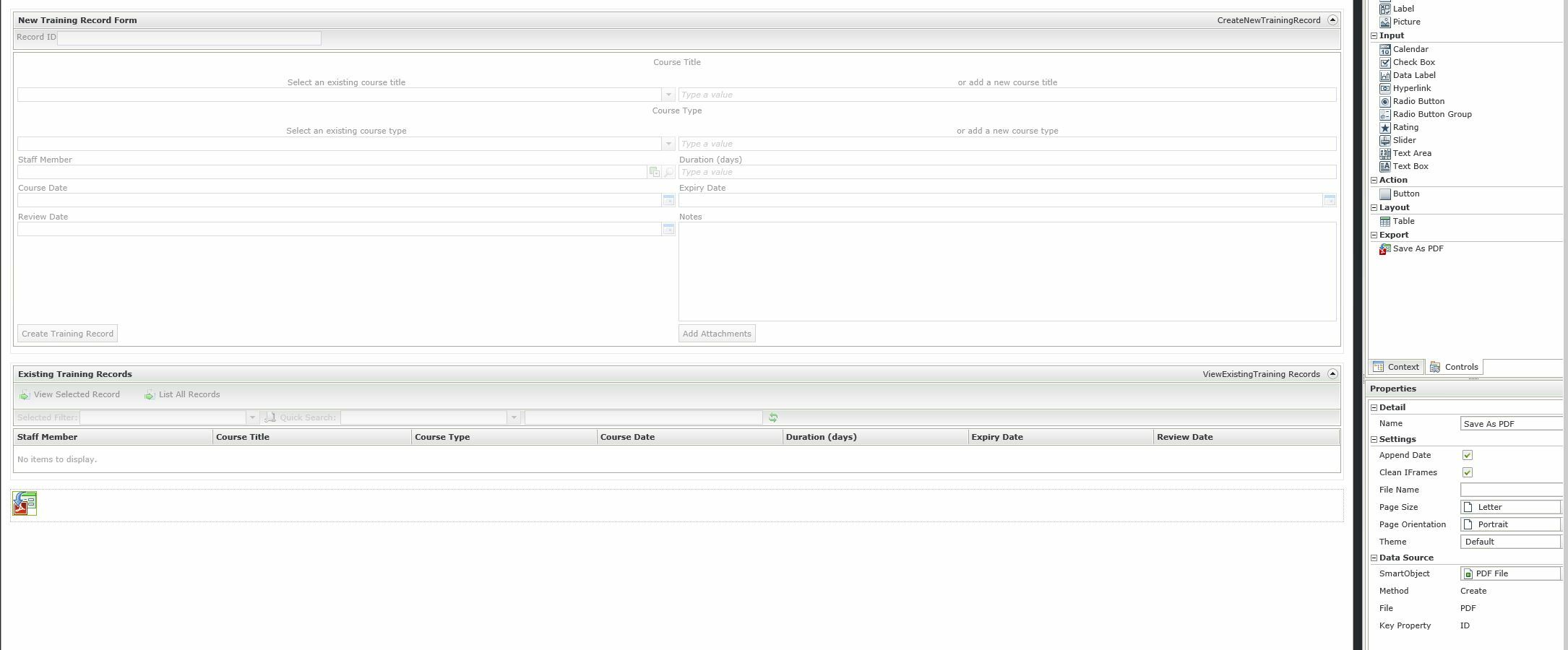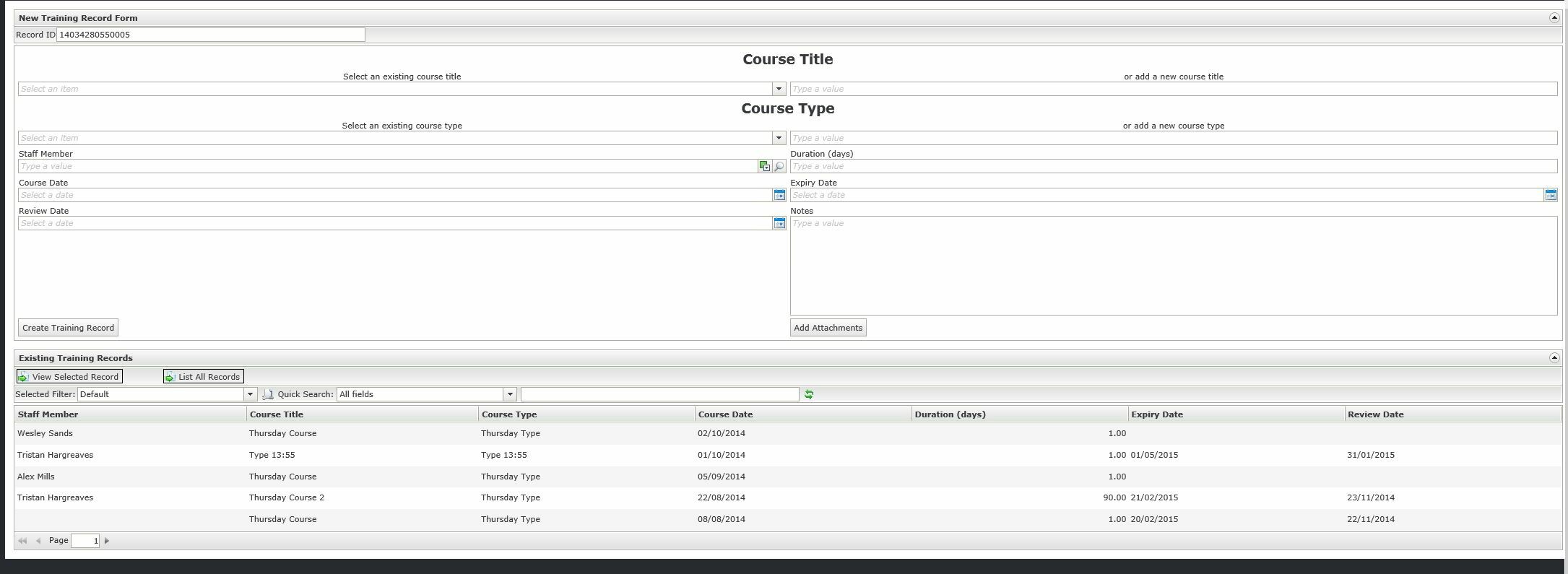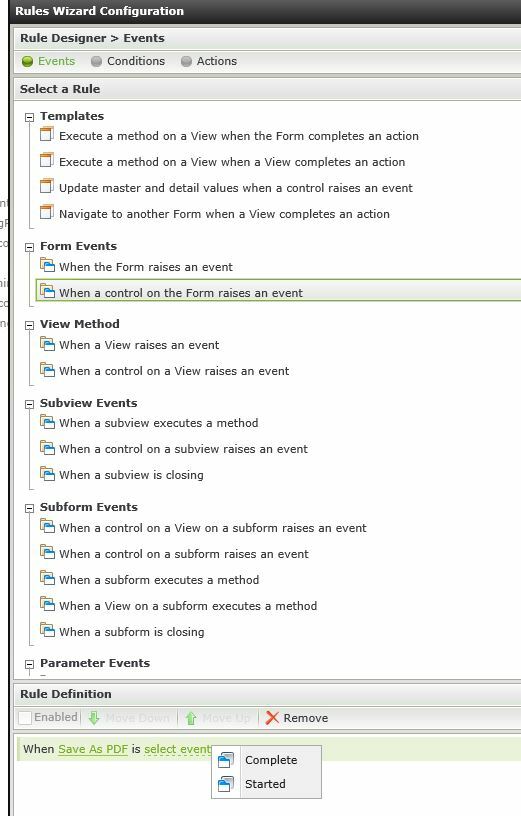Hi, I am new to Smartforms and am trying to get the Save to PDF control working. I am dragging it onto a form but when I run the form the Save to PDF control is not visible.
Also when you click the control in Edit mode to configure the rules it does not list 'when clicked' as an event. I have attached screenshots to help explain. The first screenshot shows the control on the form in 'Edit' mode, the second screenshot shows the form in 'Run' mode with the control missing and the third shows the options I see when editing the rules for the control.
I fully accept that I may be incorrectly configuring the control so any help that can be given would be greatly appreciated.