Hi,
I'm using the SAVE method to capture the date and time in two seperate data labels.
I firstly apply styles to show the LONG DATE style in one data label and the SHORT TIME style in the other data label.
The form displays them in the correct format, however when i do the SAVE method, it is saving it as the original DATE format without the style, how can i get round this?
Form display is correct:
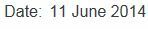
Save Method in SQL table shows as: 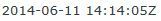
It isn't saving the applied STYLE contents, just the system variable DATE and TIME
Anyone suggest a workaround?

