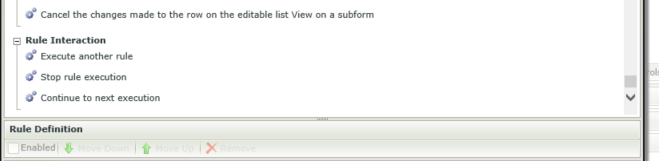Hi,
I have a couple of rules. I initially have one rule disabled.
During my form entry, In a seperate rule I want to enable this disabled rule, is that possible?
i.e. Inital state of rule disbaled
Using form, user clicks a button, it triggers a button click rule, but then i want to enable another rule as part of the button click rule.
Possible?