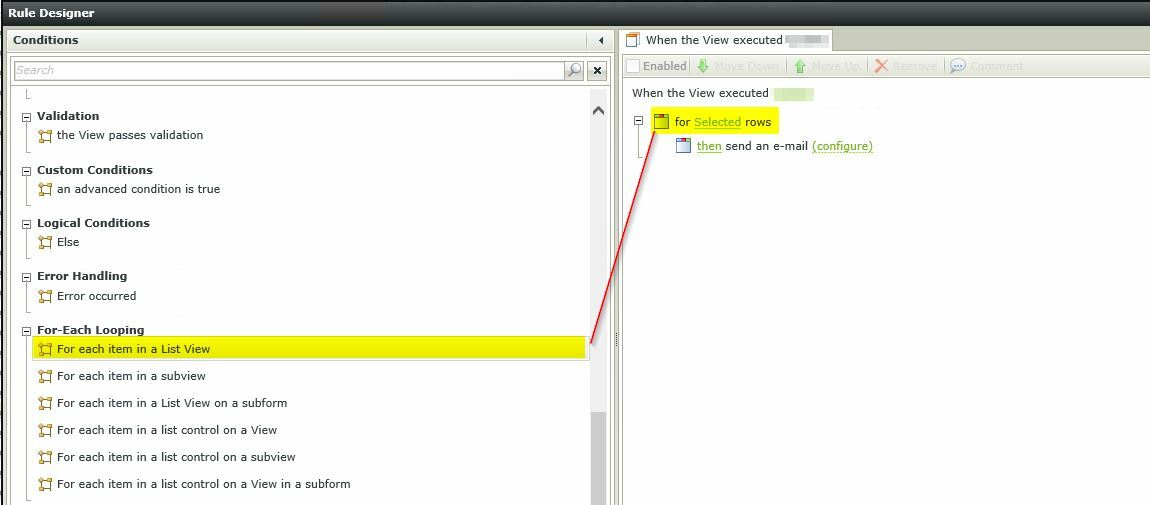Hi there
My suggestion for this would be to dynamically create a group for list, adding users to the group and then either emptying it or deleting it when the action is complete. This way, you can send the mail to the entire group.
Ian
There is action to send email but before that i have to cpature values somewhere (either in parameters or in hidden control ) from selected list items.
i am stuck in getting and setting values in rules.
Any reference to the rule would behelpful
We are not using visual studio here
Hi @Manoj_Accenture,
The thing is you can't transfer multiple selected value from the list, If you do it will transfer the last value you've selected, so until now it's not possible to do that.
there are two options to follow here:
not efficient solution:
to perform the following rules
when MyList executed list item click
If Datalable is empty
transfer data(transfer Email to the datalable)
If Datalable contains Email
Do nothing(or set any disable actions because any if condition has to be followed with at least one action)
else
transfer data(,Email) or (;Email) depends on where you send the email, smartform action will only send emails with comma delimiter and Email Even accepts semi-colon
the problem here is: if you want to remove a selected email, that has to be done manually
the best option for you is to use MULTI-SELECT control
Check the following link if you need help:
http://help.k2.com/onlinehelp/k2smartforms/controlpack/1.0/default.htm#input%20controls/multi-select.html
wish its useful
Hi Manoj,
Provided you are on at least K2 smartforms 4.6.9, what you're trying to do is possible. In the Conditions section of the Rule Designer, look for the For-Each Looping group. There, you can choose your condition (on the left) and also choose your disposition within the condition placed in the rule (on the right). In my case, I have Selected chosen, but there is more available to you.
When you configure the e-mail, for the field in which you have the e-mail address set, you'd just drag that SmartObject value to the e-mail address box in your e-mail action.
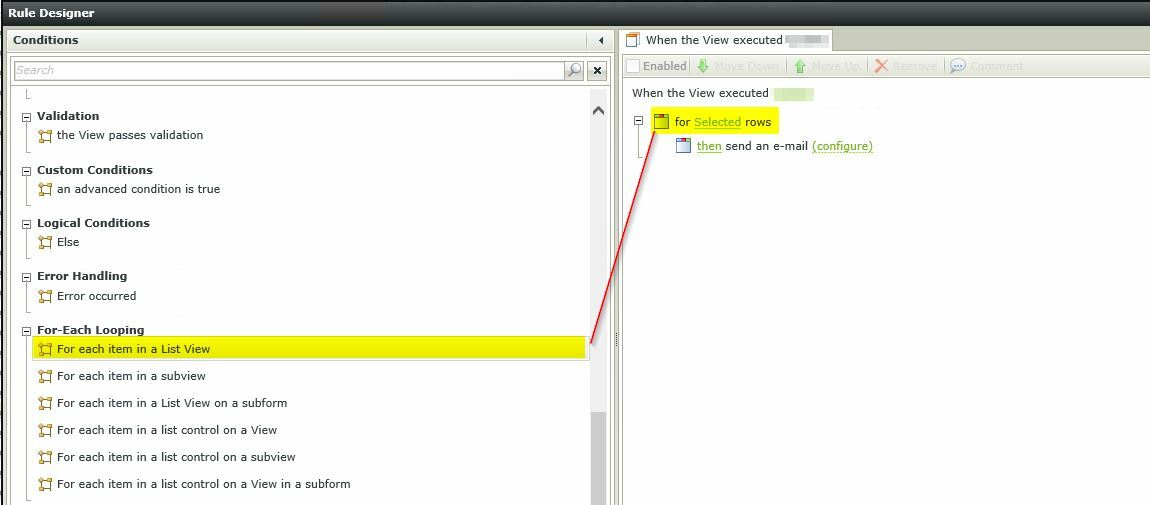
Hope this helps,
Laurence