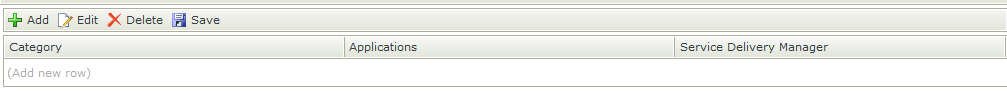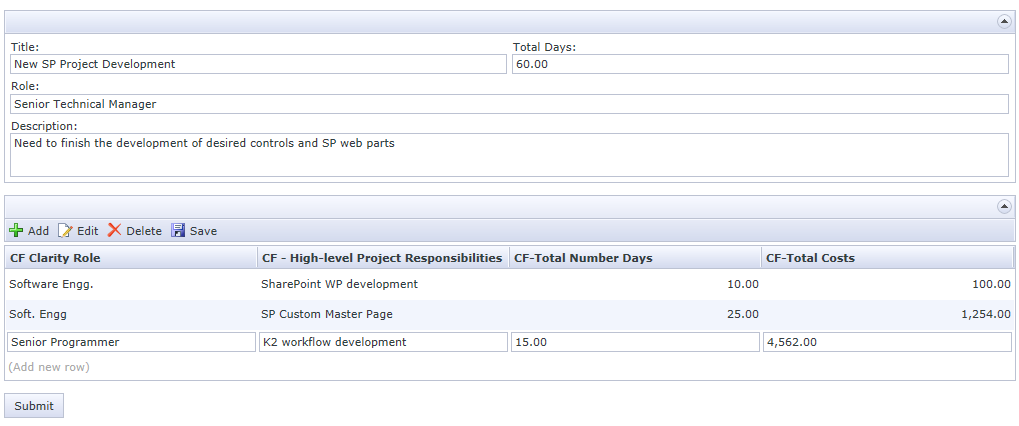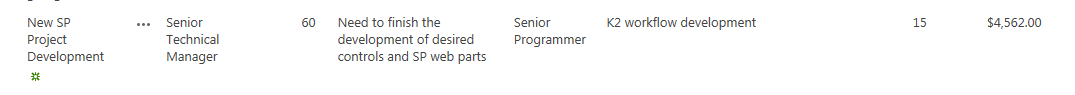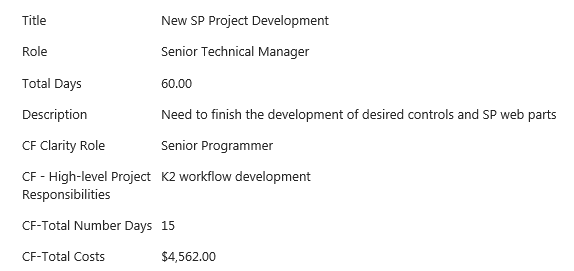I would like to know if a repeating table with dropdown list can be created using smartforms
I have a list on SharePoint that has 3 columns where columns B and C are dependent on selecting a value from column A
I do have a SmartObject created with a GetList method , and the only option I was able to find is to generate a view which only allows to display the whole list and I am able to add a tool Bar Button control with the option to Add/Remove and save
See an example of the view I would like to configure with the capability of inserting a row and deleting a row using SmartForms
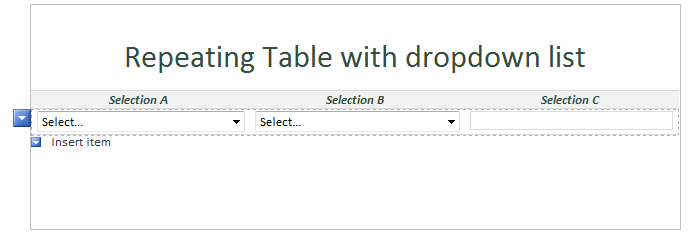
Is there a similar functionality as infopath repeating table in SmartForms?
Thank you