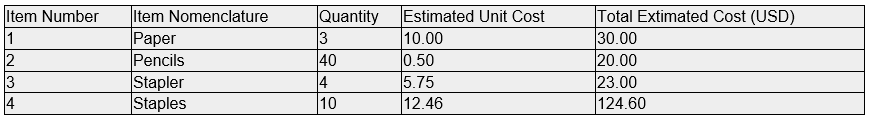A simple way to convert Nintex Forms Repeating section XML data to a HTML table is using a XLS transformation. To do the transformation only one action is needed: Query XML.
Here is a simple example (Forms 2013, Workflow 2013). The form looks like:

Repeating section contains three single line controls named 'last_name', 'first_name', 'company' and is connected to workflow variable 'contacts_xml' of type 'Multiple lines of text'.
XML-content of contacts_xml:
<?xml version="1.0" encoding="utf-8"?><RepeaterData><Version /><Items><Item><last_name type="System.String">Lauer</last_name><first_name type="System.String">Manfred</first_name><company type="System.String">KOB</company></Item><Item><last_name type="System.String">Billing</last_name><first_name type="System.String">Emily</first_name><company type="System.String">Nintex</company></Item></Items></RepeaterData>
xml to html transformation is made with a Query XML action. XML source is workflow variable contacts_xml, result will be stored in workflow variable contacts_html

Here is complete XSLT as text:
<?xml version="1.0"?>
<xsl:stylesheet version="1.0" xmlns:xsl="http://www.w3.org/1999/XSL/Transform">
<!-- transform repeating section from xml to html -->
<xsl:template match="/">
<xsl:apply-templates />
</xsl:template>
<xsl:template match="Items">
<table border="1" width="100%" style="border-collapse:collapse;background-color:#eee;border:1px solid;color:black;font-size:100%;font-family:arial,helvetica,sans-serif;">
<thead>
<tr>
<td>first name</td>
<td>name</td>
<td>company</td>
</tr>
</thead>
<tbody>
<xsl:apply-templates />
</tbody>
</table>
</xsl:template>
<xsl:template match="Item">
<tr>
<!-- field output order -->
<xsl:apply-templates select="first_name" />
<xsl:apply-templates select="last_name" />
<xsl:apply-templates select="company" />
</tr>
</xsl:template>
<xsl:template match="first_name">
<td>
<xsl:value-of select="." disable-output-escaping="yes"/> </td>
</xsl:template>
<xsl:template match="last_name">
<td>
<xsl:value-of select="." disable-output-escaping="yes"/> </td>
</xsl:template>
<xsl:template match="company">
<td>
<xsl:value-of select="." disable-output-escaping="yes"/> </td>
</xsl:template>
</xsl:stylesheet>
To avoid problems with german Umlauten etc. output escaping has to be disabled because content of repeating section in XML is already encoded.
Resulting html in workflow variable contacts_html:
<table border="1" width="100%" style="border-collapse:collapse;background-color:#eee;border:1px solid;color:black;font-size:100%;font-family:arial,helvetica,sans-serif;"><thead><tr><td>first name</td><td>name</td><td>company</td></tr></thead><tbody><tr><td>Manfred</td><td>Lauer</td><td>KOB</td></tr><tr><td>Emily</td><td>Billing</td><td>Nintex</td></tr></tbody></table>
In Send notification action choose Rich Text and insert by reference workflow variable contacts_html:

Resulting mail looks like:

The look of the table can be changed by using inline css styles.
Example workflow is attached. Comments are welcome.
Manfred Lauer