In this scenario we have a decision that a manager makes, that has to go through a second level approval. The second level can approve, reject item, or send the item back to the manager to be reworked and resubmitting. We will focus on how to redirect a workflow item.
Add a user task
Type each action that participants can perform on a separate line.
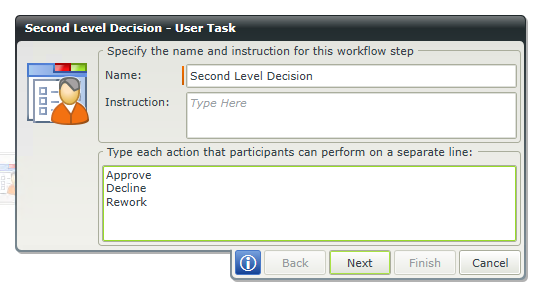
Specify the form for this user task.
Search for participants and assign them this step.
Choose to customize the notification message. (optional)
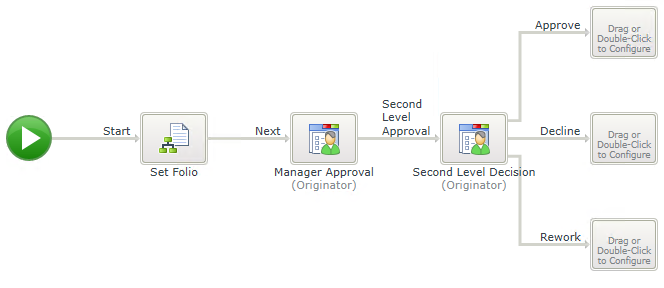
Click on the Workflow Steps outcome icon, which appears when you hover over the workflow step.
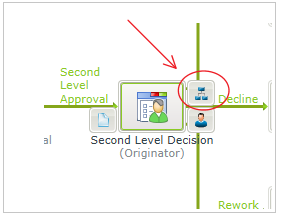
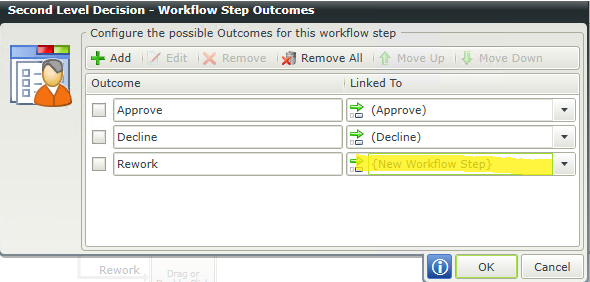
Click the drop down and select Manager Approval
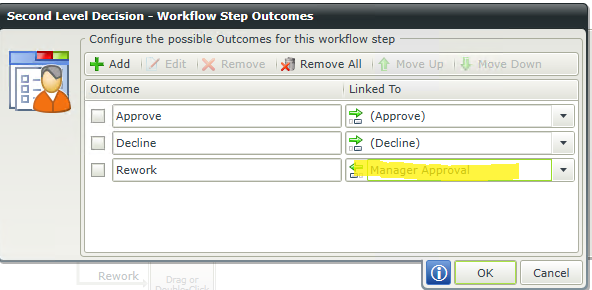
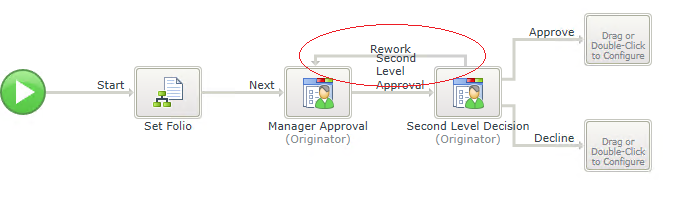
Now the decision Rework will redirect the workflow back to Manager Approval.

