Strange behavior. I have a listview which randomly add rows. There is no rules set on this listview nor form.
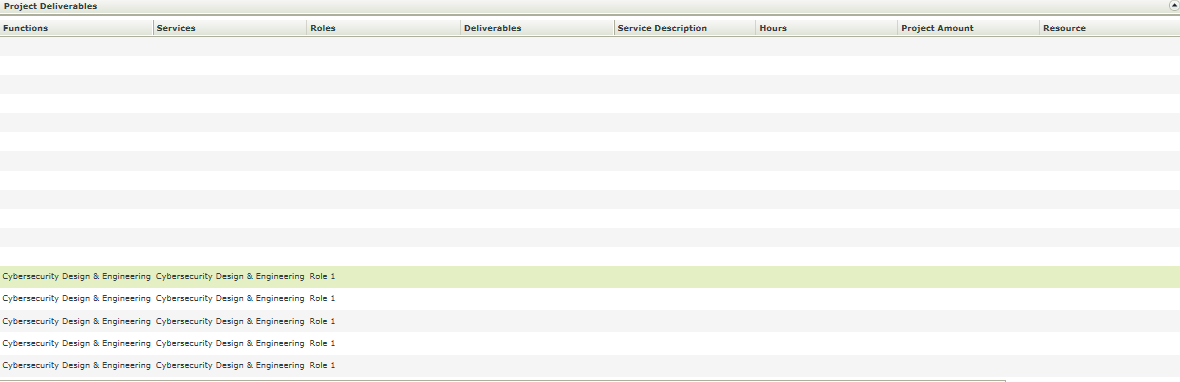
Not sure what could be causing this. I have triple checked any rules that might be causing this but haven't found it yet
Strange behavior. I have a listview which randomly add rows. There is no rules set on this listview nor form.
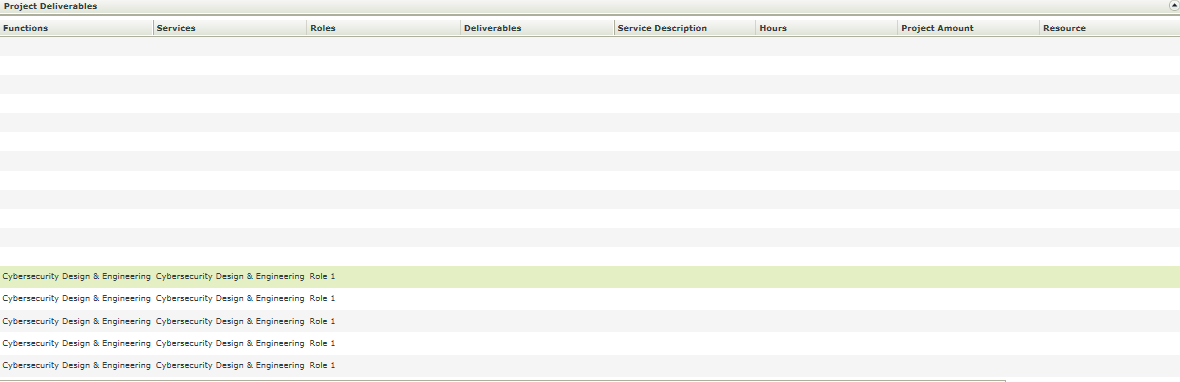
Not sure what could be causing this. I have triple checked any rules that might be causing this but haven't found it yet
Rephrasing this question: How do I add a list view which does not show all the existing list values? Similar to the Add Attachment list view. Currently the listview is showing all the values in the list (as it is suppose to do) so I belive it is correct
Hi
Does the text in your image reflect the name of the form/view ("Cybersecurity Design & Engineering Cybersecurity Design & Engineering Rule 1")? Just curious as to where that text could be coming from contextually.
What happens if you add a 'Execute a method on the View' action to the 'When the View executed Initialized' event, targeting the List View's 'Clear' method?
Regards,
Jonathan
"Rephrasing this question: How do I add a list view which does not show all the existing list values? Similar to the Add Attachment list view. Currently the listview is showing all the values in the list (as it is suppose to do) so I belive it is correct"
Typically, List Views fire a Get List method within the 'When the View executed Initialize' event. Removing this action should prevent values from loading when the form first loads.
Regards,
Jonathan
"Does the text in your image reflect the name of the form/view ("Cybersecurity Design & Engineering Cybersecurity Design & Engineering Rule 1")? Just curious as to where that text could be coming from contextually.
What happens if you add a 'Execute a method on the View' action to the 'When the View executed Initialized' event, targeting the List View's 'Clear' method?"
These are the values from the drop down. Maybe I am doing this wrong. but the idea is to have functionality similar to Add Attachment without a popup. I am looking for an editable list which just shows no records when page initially loads and then I can keep adding rows. Once done, I need to save these records. Infopath forms had repeating section functionality
"Typically, List Views fire a Get List method within the 'When the View executed Initialize' event. Removing this action should prevent values from loading when the form first loads."
This might be the winner. I am going to remove this method and see if it accomplishes that.
Appreciate your response
"These are the values from the drop down. Maybe I am doing this wrong. but the idea is to have functionality similar to Add Attachment without a popup. I am looking for an editable list which just shows no records when page initially loads and then I can keep adding rows. Once done, I need to save these records. Infopath forms had repeating section functionality"
Ah, I see. I recommend taking a look at how the generated Attachments View is set up in initialize. It takes in an ID from its parent form (via Parameter) and saves records based on that (assuming you want to tie the list to a parent form or list item). It still has the Get List method, but includes the ID in the input, so for fresh records the list will be empty, but for subsequent edits the list will populate with associated data.
Hope this helps.
Jonathan
""Typically, List Views fire a Get List method within the 'When the View executed Initialize' event. Removing this action should prevent values from loading when the form first loads."
This worked!! Thanks a bunch.
"Ah, I see. I recommend taking a look at how the generated Attachments View is set up in initialize. It takes in an ID from its parent form (via Parameter) and saves records based on that (assuming you want to tie the list to a parent form or list item). It still has the Get List method, but includes the ID in the input, so for fresh records the list will be empty, but for subsequent edits the list will populate with associated data."
I will also look at this. Yes, I do need to tie these repeating records to the parent form/list item. Will post my update shortly.
Getting close. I almost started missing Infopath as I am so used to just using repeating table / row /section functionality for similar needs :)
Jonathan,
Just wanted to post an update here. I was able to create a complete solution which works like a charm. My apologies on taking this long to post this since I was trying to figure it out. Here is the video from K2 Appit team which helped me tremendously to accomplish this:
Part 3:
https://www.youtube.com/watch?v=y9uBxcZhVH8
Now, if you are new to this (like me) I would highly recommend going through entire Series and recreate this on our own environment.
Appreciate all your help. Keep up good work
Enter your E-mail address. We'll send you an e-mail with instructions to reset your password.