Question
I am currently trying to create a service instance in K2 Management and I get the following error:
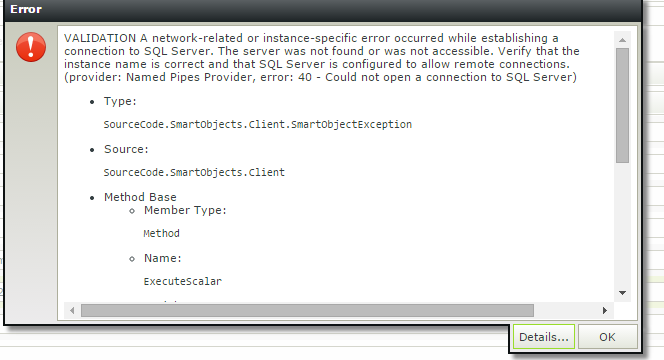
I would appreciate any help in regards on how to fix this.
Answer
The key issue with this item is that you have to make sure that you allow for access to your server or this issue will occur. The main issue that you will find is that you do not have access to any Ports on the server; one item to note is that you will need to use a Port that is not default. If you do have access to the server you may have an issue with the configuration of the service instance. The following tutorial has a specific section which describes on how to configure a service instance:
http://help.k2.com/onlinehelp/k2appit/userguide/current/Default.htm#Tutorials/Expense_Claim_Application/PART_2_DATA__Smartobjects_.htm%3FTocPath%3DTutorials%7CExpense%20Claim%20Application%7CBuilding%20the%20Application%7C_____2
The specific section you will want to look at is "Step 3 Tasks (Creating Service Instances for the external data sources and generate SQL SmartObjects)".

