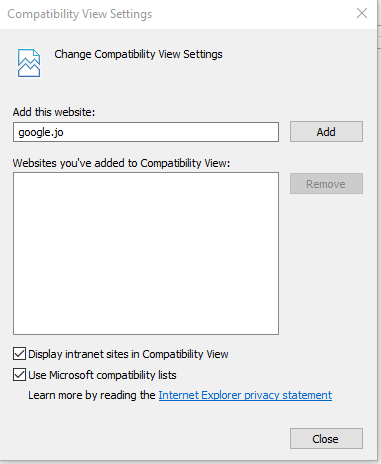Recently I encountered a situation where I went into K2 Workspace (I have 4.6.11 BTW), clicked on Process Overview, and it is basically empty. The list of processes did not appear as they usually do so I could not drill in and look at the one process instance I was having trouble with. At the time this happened, I cleared the browser cache and that seemed to resolve the issue.
However, the problem has returned and no amount of cache clearing is helping. Sometimes when I click the refresh button on the Process Overview's button bar (next to the 'export' drop down), the table of processes appears very briefly and then disappears. I have admin access to all processes so permissions should not be the issue.
This is happening no matter what environment I connect to (which leads me to think it may be a client-side issue).
What could the problem be? Any ideas on how to resolve?
Thank you.