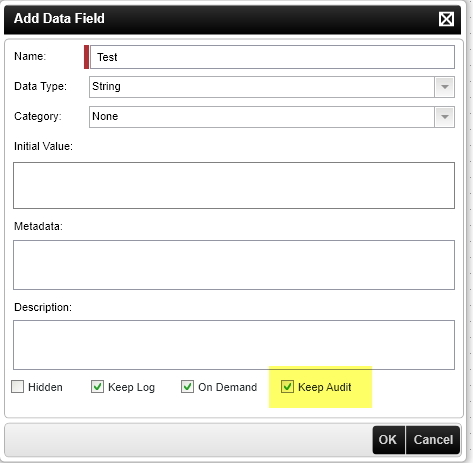Hi,
I have a K2 environment with processes running but when trying to view the data audit for the process data fields all i get is a screen with a message of "No data available".
In my process design i have ensured all the data fields have the logging and auditing options switched on for each field.
Is there something else that needs to be done in order to view the data audit for the various process instance fields?
Thanks.